As an AI enthusiast, I’m always excited to try new tools that can make my work easier or better. So, when I heard about Recraft 20B, an AI image generator built specifically for designers, I couldn’t wait to test it out.
Recraft 20B was released in February 2024 and is designed to create everything from logos to detailed illustrations. With 20 billion parameters, it’s much more powerful than other popular models like Stable Diffusion XL. The best part? It’s more affordable than Recraft V3, making it a great option for people like me who want professional results without spending a fortune.
If you want to try it yourself, it’s available on Anakin AI, which makes it super easy to get started.
👉 Try Recraft 20B now on Anakin AI: Click here to create.
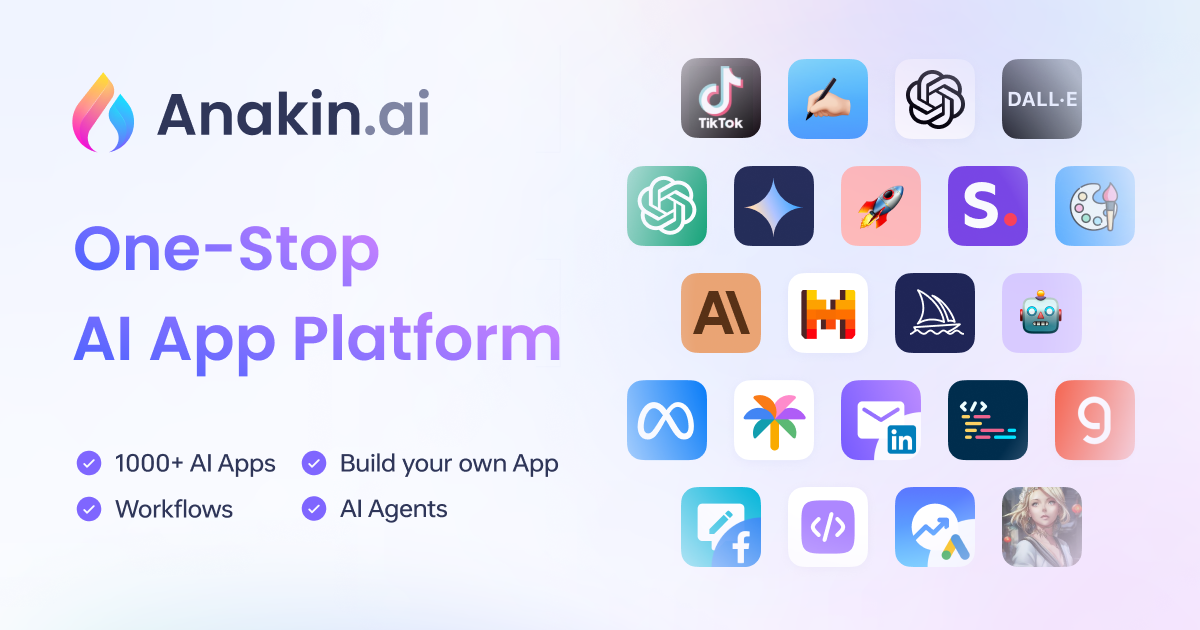
What Is Recraft 20B?
Recraft 20B is an AI tool made for designers. It can generate logos, icons, patterns, and even detailed illustrations. Unlike general AI tools, this one is focused on design work, which means it’s great at keeping things like colors, styles, and layouts consistent.
Some key features include:
- Realistic Human Forms: It creates characters with accurate anatomy and poses.
- Detailed Environments: You can generate scenes with lots of details and layers.
- Brand Consistency: It keeps your designs looking cohesive and professional.
- Vector and Raster Options: Whether you need scalable vector art or high-quality raster images, Recraft 20B can do it.
My Experience with Recraft 20B
I spent a few days testing Recraft 20B to see how it performs, and I created a variety of images. Here’s what stood out:
1. Logos and Icons

I asked Recraft 20B to design a minimalist logo for a coffee shop called “Dawn Brew.” The result was incredible — it gave me a clean design with a coffee cup and a rising sun in navy blue and coral. It felt professional and ready to use.

Next, I created a set of pastel-colored social media icons (home, profile, messages, etc.), and they came out flawless. The icons were sharp, consistent, and visually appealing.
2. Patterns and Packaging

One of the most impressive things I made was an Art Deco-inspired fabric pattern. The gold and emerald green design was perfectly symmetrical and looked like something you’d see on high-end wallpaper or textiles.

I also tested its packaging design capabilities. I created a set of tea packages using botanical illustrations, and the result was stunning. Each package had its own unique look while maintaining a cohesive style.
3. Fun Extras


For fun, I tried creating a picture of a cat holding a leaflet. The model nailed the fur details, lighting, and composition. I also generated an image of a person standing in front of a window with a starry sky outside. The atmosphere was serene and magical, and it honestly felt like a piece of art.
What I Loved About Recraft 20B
Overall, Recraft 20B impressed me in so many ways:
- High-Quality Results: Every image was detailed, polished, and ready to use.
- Easy to Use: The prompts were simple to write, and the results came quickly.
- Design-Focused: Since it’s made for designers, it handled logos, icons, and patterns better than any other tool I’ve tried.
The Downsides
Of course, no tool is perfect. Recraft 20B did make a few mistakes:
- Text Issues: It sometimes messed up the letters in logos or signs, but this didn’t happen often.
- Limited Features: While it’s great for design work, it’s not as versatile for things like fine art or creative storytelling.
These are minor issues, though, and they didn’t take away from the overall experience.
Why I Used Anakin AI to Access It
If you’re wondering how to try Recraft 20B, the easiest way is through Anakin AI. I love this platform because it’s simple and user-friendly. You just log in, select Recraft 20B, and start creating.
Here’s why Anakin AI works so well:
- Instant Access: No complicated setup or downloads.
- Affordable Pricing: Recraft 20B is less expensive than Recraft V3, which is great for budget-conscious creators.
- All-in-One Platform: You can access other AI tools alongside Recraft 20B, which is super convenient.
👉 Start creating with Recraft 20B today on Anakin AI: Click here to try it.
My Final Thoughts
If you’re a designer looking for an AI tool that delivers high-quality, professional results, Recraft 20B is absolutely worth trying. It’s perfect for logos, patterns, icons, and other design-focused tasks.
While it has a few small issues with text, the overall experience is fantastic. I was blown away by how consistent, polished, and creative the results were. Plus, the fact that it’s affordable and easy to access through Anakin AI makes it a no-brainer.
If you’re tired of wasting time with less powerful tools, give Recraft 20B a try — you won’t regret it.
👉 Try it now on Anakin AI: Click here to start creating.
