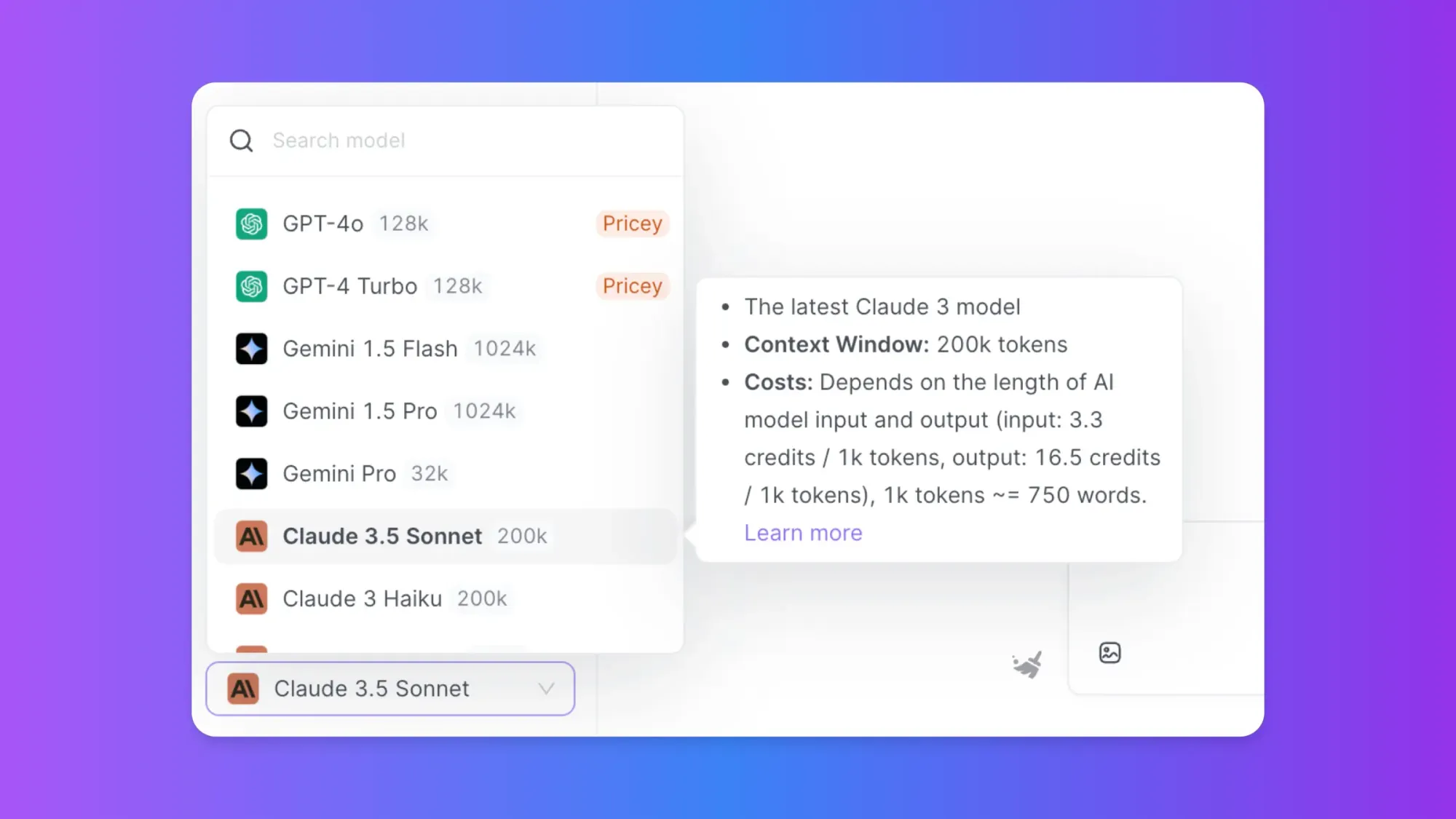Searching for an AI Platform that gives you access to any AI Model with an All-in-One price tag?
Then, You cannot miss out Anakin AI!
Anakin AI is an all-in-one platform for all your workflow automation, create powerful AI App with an easy-to-use No Code App Builder, with Llama 3, Claude, GPT-4, Uncensored LLMs, Stable Diffusion...
Build Your Dream AI App within minutes, not weeks with Anakin AI!
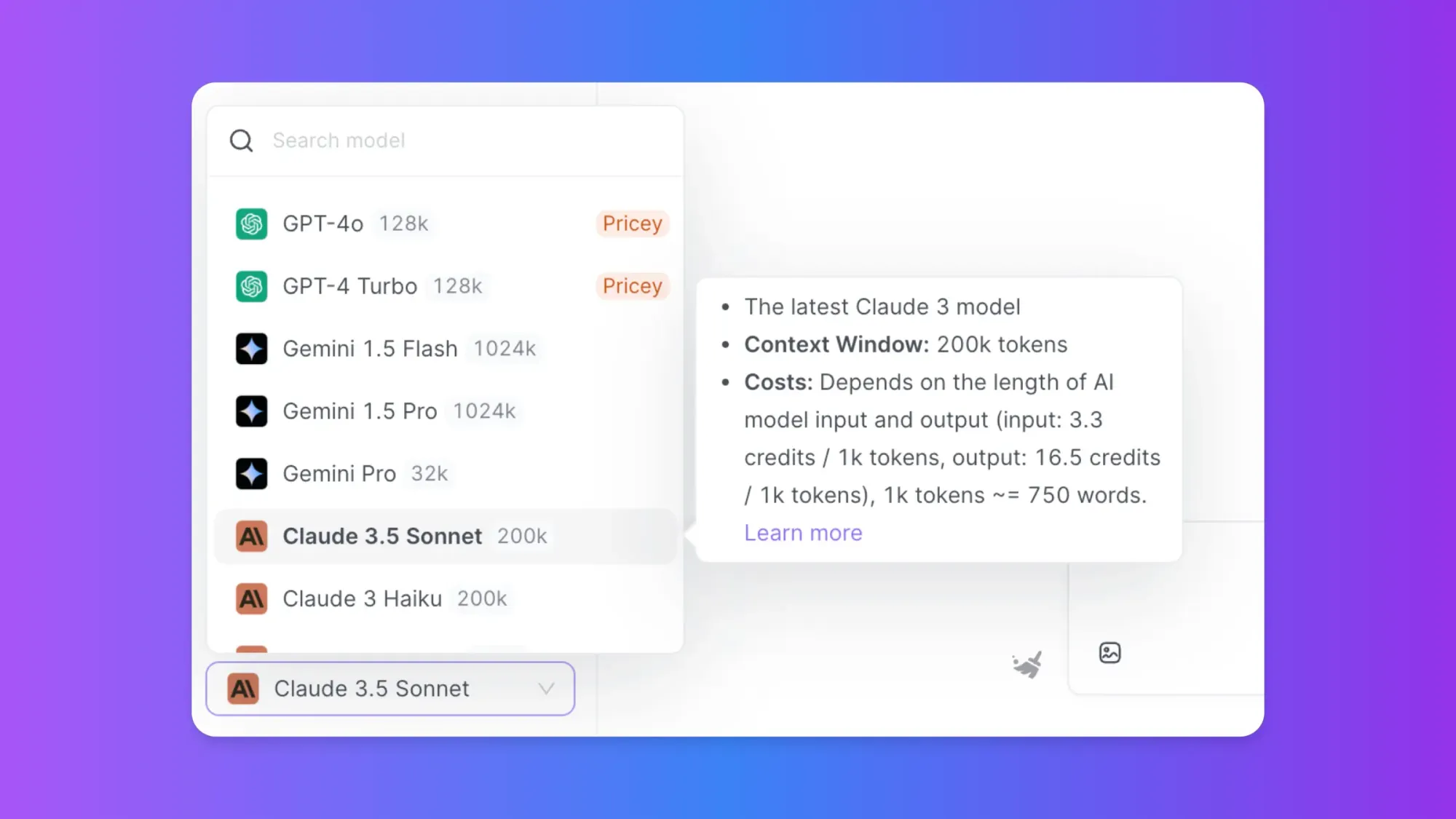
Claude 3.5 Sonnet, Anthropic's latest AI model, has garnered significant attention for its impressive capabilities. However, users have reported encountering an output cutoff issue that can be frustrating when working on longer tasks or complex projects. This article explores the reasons behind this limitation, provides strategies to address it, and discusses potential solutions and alternatives for users seeking more flexibility.
Why Claude Cuts Off the Output?
Claude 3.5 Sonnet has a maximum output token limit, which can result in responses being cut off mid-sentence or before the full answer is provided. This limitation is in place to manage computational resources and ensure efficient processing. While it helps maintain the model's speed and responsiveness, it can be problematic for users working on tasks that require longer, more detailed responses.
The reasons behind this output cutoff include:
• Resource management: Limiting output length helps distribute computational resources fairly among users.
• Cost control: Shorter outputs reduce processing costs for the AI provider.
• Quality control: Limiting response length can help maintain coherence and relevance in AI-generated content.
• Technical constraints: The underlying architecture of the model may have inherent limitations on output length.
Strategies to Mitigate the Output Cutoff
To work around Claude 3.5 Sonnet's output limitations, consider implementing the following strategies:
Break down complex queries: Instead of asking one large question, try dividing it into smaller, more manageable parts. This approach allows Claude to provide complete answers for each segment.
Use follow-up prompts: If Claude's response is cut off, simply ask it to continue where it left off. The model can usually pick up the thread and complete the thought.
Specify output length: When possible, indicate the desired response length in your prompt. For example, "Please provide a 300-word explanation of..."
Utilize the "continue" command: Some interfaces allow users to prompt Claude to continue its previous response using a specific command or button.
Experiment with prompt engineering: Refine your prompts to encourage more concise responses that are less likely to hit the token limit.
Advanced Techniques for Maximizing Output
In addition to the basic strategies, consider these advanced techniques to get the most out of Claude 3.5 Sonnet:
• Chunking information: When working with large datasets or complex topics, break the information into smaller, manageable chunks. Present these chunks to Claude sequentially, allowing it to process and respond to each part individually.
• Iterative refinement: Start with a broad query and progressively refine it based on Claude's responses. This approach can help you navigate complex topics without hitting the output limit in a single response.
• Leveraging system prompts: Use system prompts to set the context and parameters for your interaction. This can help Claude generate more focused and concise responses.
• Combining multiple responses: If you need a comprehensive answer on a complex topic, consider asking Claude multiple related questions and then combining the responses yourself.
The Impact of Output Limitations on User Experience
While output limitations serve important functions, they can significantly impact the user experience in several ways:
| Positive Impacts | Negative Impacts |
|---|---|
| • Faster response times | • Incomplete information |
| • More focused answers | • Frustration for users |
| • Efficient resource use | • Limited depth in complex topics |
| • Encourages concise communication | • Potential misunderstandings |
Comparing Claude 3.5 Sonnet to Other AI Models
To put Claude 3.5 Sonnet's output limitations in context, let's compare it to other popular AI models:
GPT-4:
- Output limit: Varies by use case, but generally higher than Claude 3.5 Sonnet
- Workarounds: Similar strategies apply, but with more flexibility
GPT-3.5:
- Output limit: Generally lower than Claude 3.5 Sonnet
- Workarounds: More restrictive, requiring more frequent use of continuation prompts
Google Bard:
- Output limit: Comparable to Claude 3.5 Sonnet
- Workarounds: Similar strategies, with some unique features for output management
Anthropic's Claude 2:
- Output limit: Lower than Claude 3.5 Sonnet
- Workarounds: More restrictive, requiring more careful prompt engineering
The Future of AI Output Limitations
As AI technology continues to evolve, we can expect changes in how output limitations are handled:
• Dynamic output limits: Future models may adjust output limits based on the complexity of the query and available resources.
• Improved compression techniques: AI models might develop better ways to compress information, allowing for longer outputs without increased computational cost.
• User-controlled settings: Users may gain more control over output limits, balancing their needs with resource constraints.
• Integration with external knowledge bases: AI models could learn to reference external sources for extended information, bypassing built-in limits.
Leveraging Claude 3.5 Sonnet's Strengths
Despite its output limitations, Claude 3.5 Sonnet offers several strengths that users can leverage:
- High accuracy: Focus on asking precise questions to get concise, accurate responses.
- Multi-turn conversations: Engage in back-and-forth dialogues to explore topics in depth.
- Code generation: Utilize Claude's coding capabilities for shorter, modular code snippets.
- Summarization: Ask Claude to summarize long texts, working within its output limits.
- Creative writing: Use Claude for brainstorming and generating ideas, rather than full-length content.
Best Practices for Working with Claude 3.5 Sonnet
To make the most of your interactions with Claude 3.5 Sonnet, consider these best practices:
• Plan your queries: Think about what you want to ask before engaging with the AI.
• Be specific: Clearly state your requirements and expectations in each prompt.
• Use context wisely: Provide relevant background information to help Claude generate more accurate responses.
• Iterate and refine: Don't hesitate to ask follow-up questions or request clarifications.
• Combine AI and human insight: Use Claude as a tool to augment your own knowledge and creativity, rather than relying on it entirely.
Alternative: Access Claude Sonnet 3.5 with Anakin AI (No Restrictions)
If you find yourself frequently bumping up against Claude's usage limits, it may be time to explore alternative AI tools. One promising option is Anakin AI, a versatile no-code AI platform that offers a range of AI-powered applications and tools.
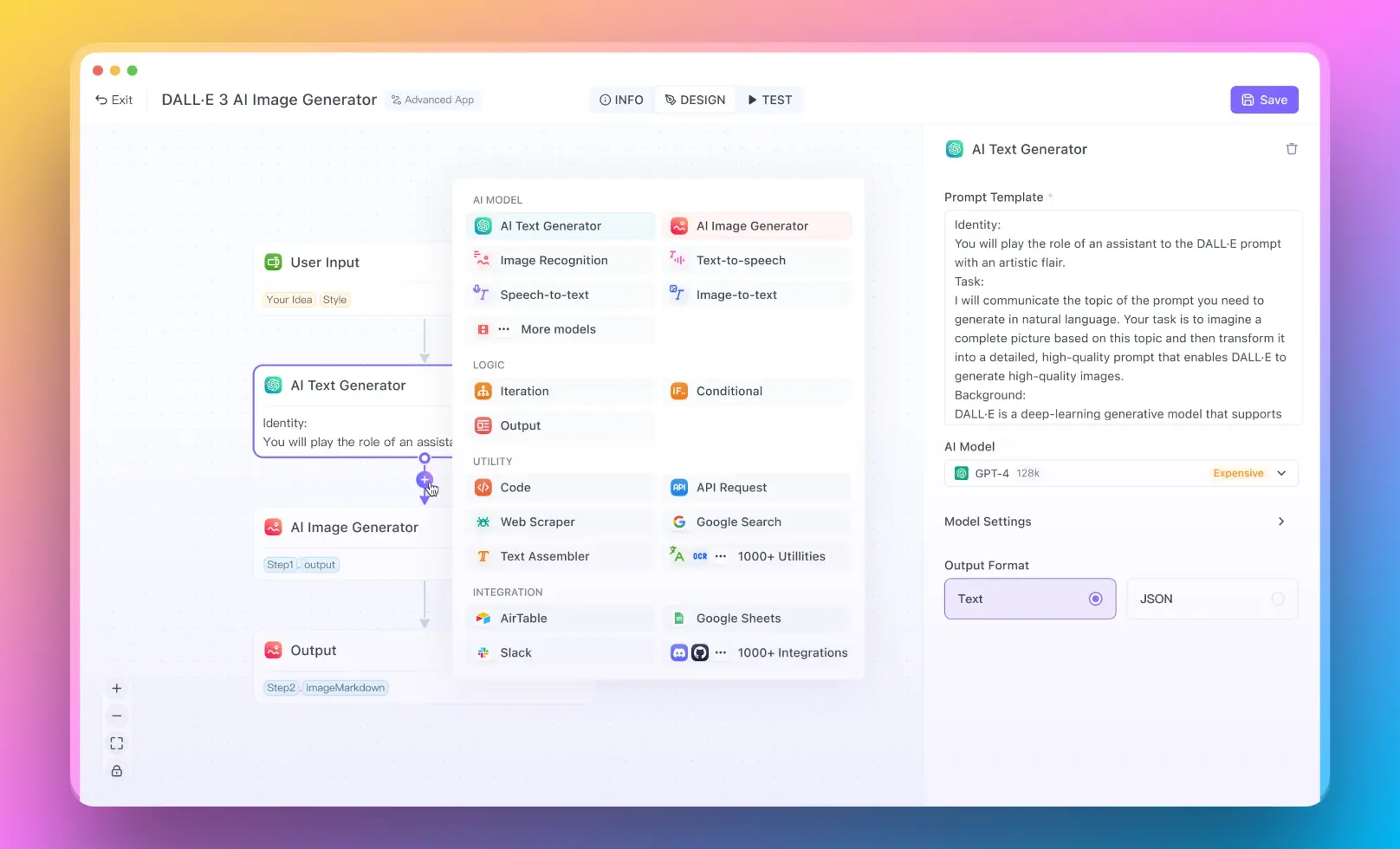
Key Features of Anakin AI
- No-code AI app builder: Create custom AI applications without coding skills.
- Wide range of pre-built apps: Access over 1,000 ready-to-use AI apps for various tasks.
- Flexible usage model: Anakin AI offers different pricing tiers, including a free plan with generous usage limits.
- Diverse capabilities: From content generation to data processing and workflow automation, Anakin AI covers a broad spectrum of AI-powered tasks.
- Customization options: Train chatbots on your own data and create specialized AI assistants.
- Integration potential: Connect your AI apps with external services and embed them into existing software.
Benefits of Using Anakin AI
- Accessibility: The no-code approach makes AI technology accessible to users with varying technical backgrounds.
- Versatility: With its wide range of applications, Anakin AI can address diverse needs across different industries and use cases.
- Scalability: As your AI needs grow, Anakin AI's flexible plans can accommodate increased usage and more complex applications.
- Continuous innovation: Regular updates and new features ensure you have access to cutting-edge AI capabilities.
- Community and support: Benefit from a growing user community and dedicated support to help you make the most of the platform.
Getting Started with Anakin AI
To begin using Anakin AI:
- Visit the Anakin AI website and sign up for an account.
- Explore the pre-built AI apps to find solutions that match your needs.
- Experiment with creating custom AI applications using the no-code builder.
- Join the Anakin AI community to learn from other users and share your experiences.
- As you become more familiar with the platform, consider upgrading to a plan that best suits your usage patterns and requirements.
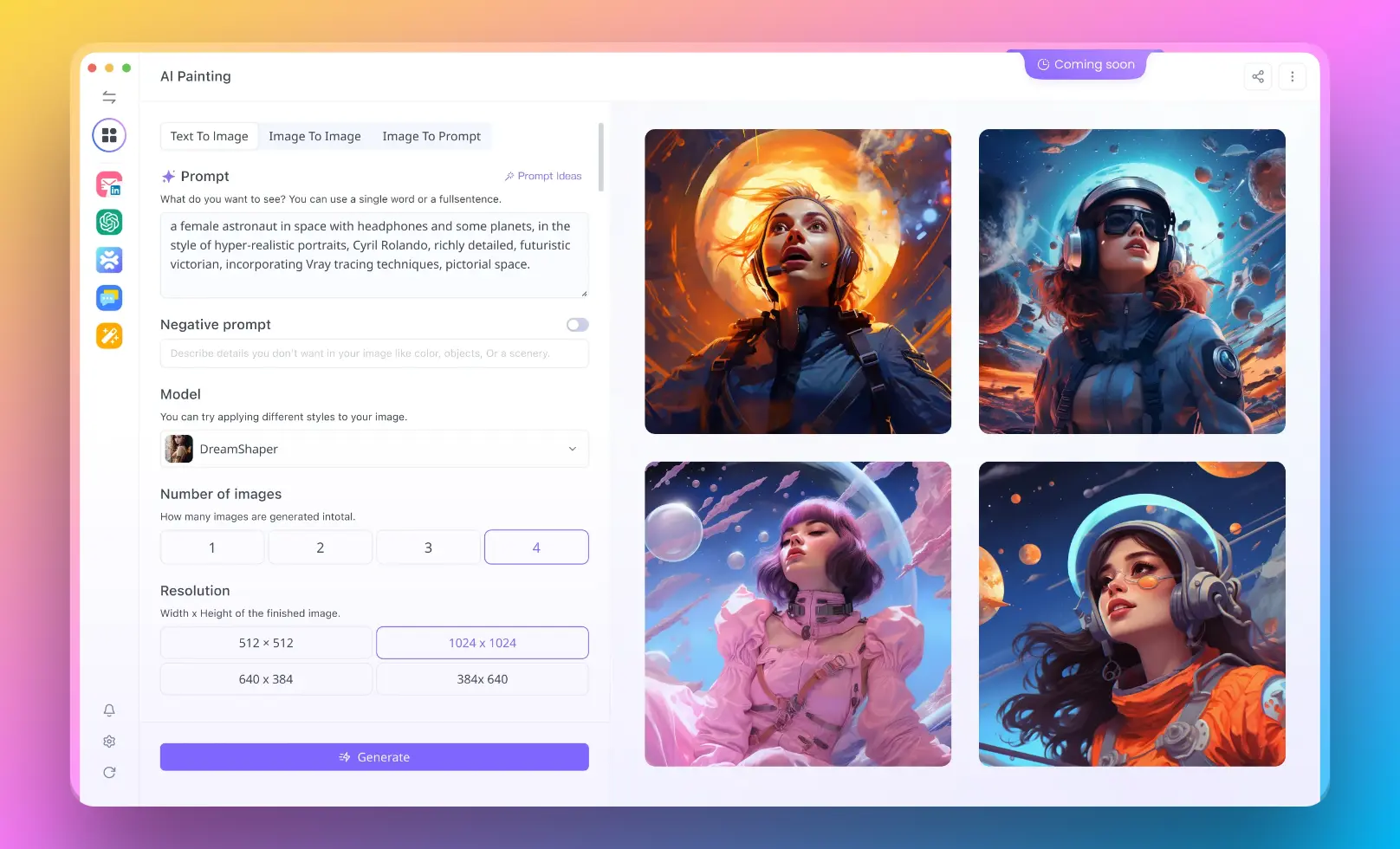
The Future of AI Accessibility
Conclusion
Claude 3.5 Sonnet's output cutoff issue, while challenging, is not insurmountable. By understanding the reasons behind this limitation and implementing the strategies outlined in this article, users can effectively work around these constraints and harness the model's impressive capabilities.
As AI technology continues to advance, we can expect improvements in how output limitations are handled. In the meantime, by adopting best practices, leveraging Claude's strengths, and considering alternatives when necessary, users can maximize the value they derive from this powerful AI model.
Ultimately, the key to success lies in viewing Claude 3.5 Sonnet as a collaborative tool rather than a standalone solution. By combining AI-generated insights with human creativity and critical thinking, users can overcome output limitations and achieve remarkable results in their projects and endeavors.
Searching for an AI Platform that gives you access to any AI Model with an All-in-One price tag?
Then, You cannot miss out Anakin AI!
Anakin AI is an all-in-one platform for all your workflow automation, create powerful AI App with an easy-to-use No Code App Builder, with Llama 3, Claude, GPT-4, Uncensored LLMs, Stable Diffusion...
Build Your Dream AI App within minutes, not weeks with Anakin AI!