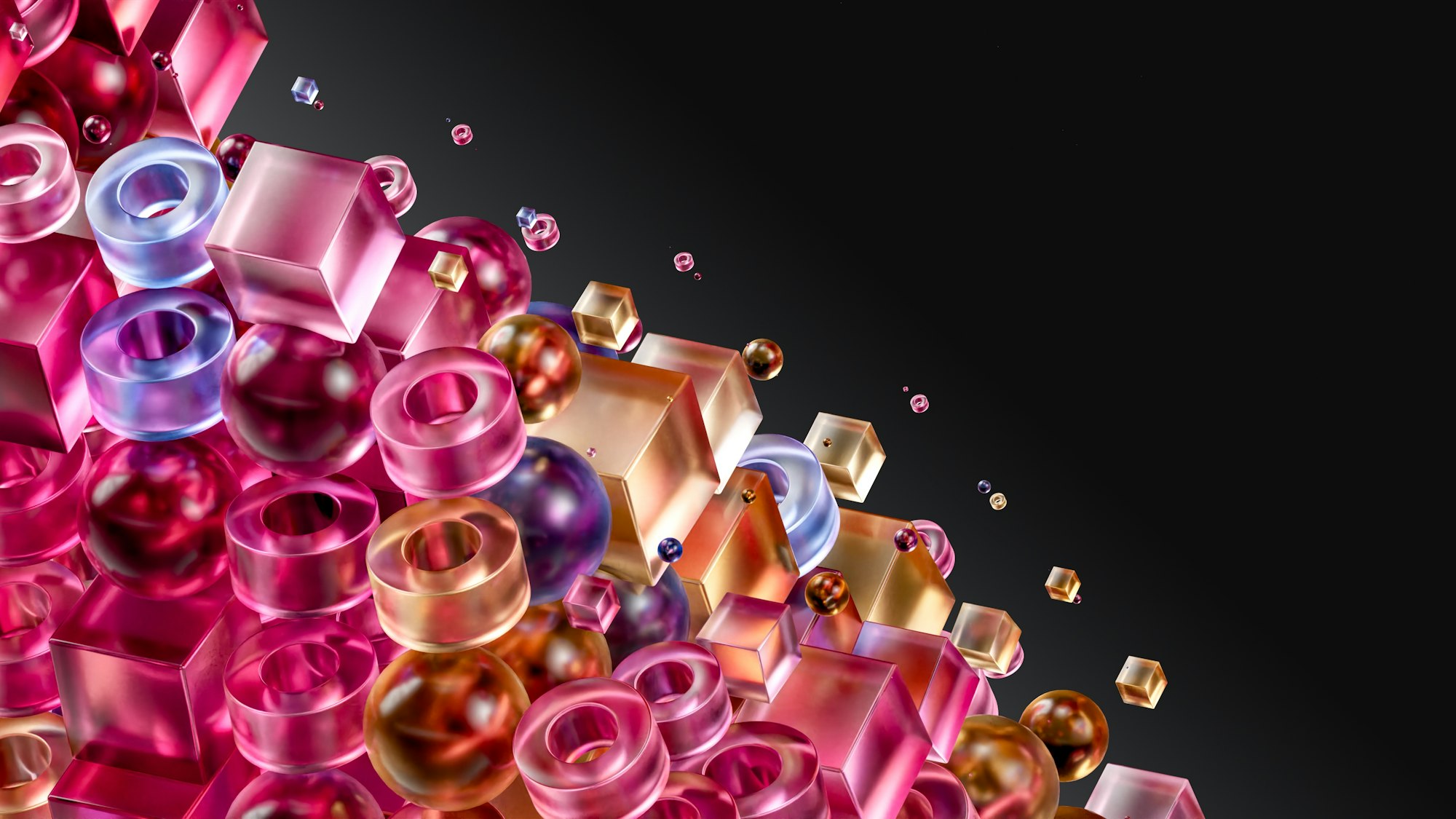Then, You cannot miss out Anakin AI!
Anakin AI is an all-in-one platform for all your workflow automation, create powerful AI App with an easy-to-use No Code App Builder, with Deepseek, OpenAI's o3-mini-high, Claude 3.7 Sonnet, FLUX, Minimax Video, Hunyuan...
Build Your Dream AI App within minutes, not weeks with Anakin AI!
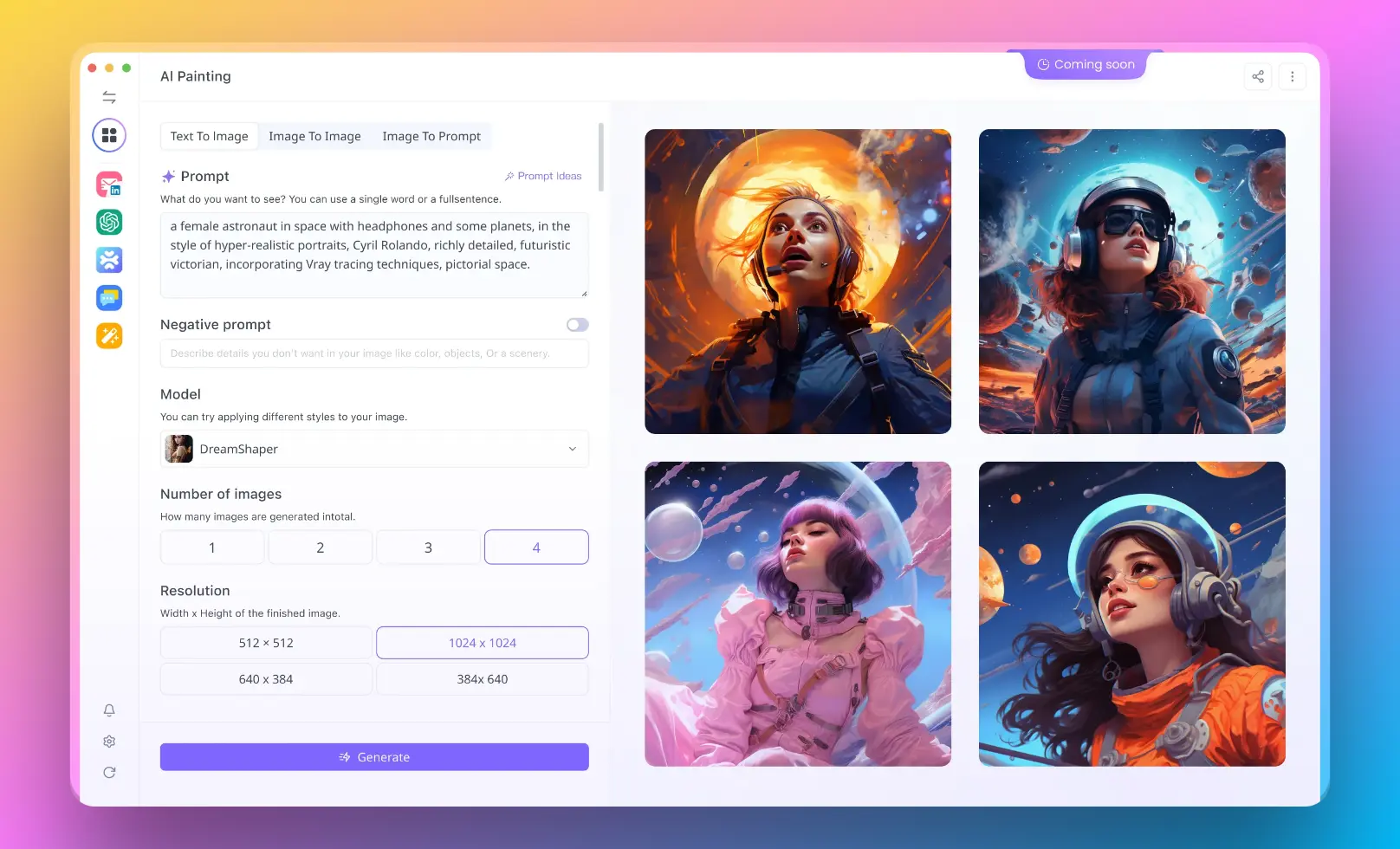
In the world of advanced development tools and AI-powered coding assistants, the Cursor MCP Server represents a significant leap forward in how developers interact with language models and integrate external data sources into their workflow. This article explores the capabilities, implementation, and potential applications of the Cursor MCP Server framework.
Check out HiMCP, where you can find any MCP Server with ease!
What is Cursor MCP Server?
Cursor MCP Server is built around the Model Context Protocol (MCP), an open protocol designed to standardize how applications provide context and tools to Large Language Models (LLMs). Essentially, Cursor MCP Server functions as a plugin system for Cursor, allowing developers to extend the AI agent's capabilities by connecting it to various data sources and tools through standardized interfaces.
The core purpose of Cursor MCP Server is to bridge the gap between Cursor's AI capabilities and external systems, creating a more integrated and efficient development experience. By leveraging Cursor MCP Server, developers can connect their existing infrastructure and data sources directly to their coding environment, enabling the AI assistant to access and utilize this information in meaningful ways.
Architecture of Cursor MCP Server
The Cursor MCP Server architecture is designed with flexibility and ease of implementation in mind. These servers are lightweight programs that expose specific capabilities through the standardized MCP protocol, acting as intermediaries between Cursor and external tools or data sources.
Transport Types in Cursor MCP Server
Cursor MCP Server supports two primary transport types:
- stdio Transport in Cursor MCP Server: This type runs on your local machine and is managed automatically by Cursor. It communicates directly via stdout and is only accessible locally. The input is a valid shell command that Cursor runs automatically.
- SSE Transport in Cursor MCP Server: This can run either locally or remotely and must be managed and run by the user. It communicates over the network and can be shared across machines. The input is a URL to the endpoint of an MCP server external to Cursor.
Each transport type serves different use cases within the Cursor MCP Server framework. The stdio option provides simplicity for local development, while the SSE transport offers greater flexibility for distributed teams.
Configuring Your Cursor MCP Server
Setting up a Cursor MCP Server requires proper configuration through JSON files. The configuration structure defines how Cursor interacts with your MCP servers and what capabilities they provide.
Configuration Format for Cursor MCP Server
The Cursor MCP Server configuration uses a JSON format that specifies the server name, command to run, arguments, and environment variables. For example:
{
"mcpServers": {
"server-name": {
"command": "npx",
"args": ["-y", "mcp-server"],
"env": {
"API_KEY": "value"
}
}
}
}
The "env" field is particularly useful for managing API keys and other sensitive configuration parameters that your Cursor MCP Server might need to access external services.
Configuration Locations for Cursor MCP Server
You can place Cursor MCP Server configurations in two primary locations:
- Project-Specific Cursor MCP Server Configuration: For tools specific to a project, create a
.cursor/mcp.jsonfile in your project directory. This makes the MCP servers available only within that specific project. - Global Cursor MCP Server Configuration: For tools that you want to use across all projects, create a
~/.cursor/mcp.jsonfile in your home directory. This makes your MCP servers available in all your Cursor workspaces.
Practical Applications of Cursor MCP Server
The Cursor MCP Server opens up numerous possibilities for enhancing your development workflow by connecting Cursor to external systems and data sources.
Database Integration with Cursor MCP Server
One powerful application is connecting Cursor to your databases directly through a Cursor MCP Server. This eliminates the need to manually feed in schemas or manipulate data yourself. The AI assistant can query your databases, understand their structure, and use this information to generate more accurate and contextually relevant code.
Documentation Access via Cursor MCP Server
By implementing a Cursor MCP Server that connects to your documentation systems like Notion, you can allow Cursor to read data that guides it in implementing features according to your specifications and standards. This creates a more informed coding assistant that understands your project's requirements beyond just the code itself.
DevOps Integration through Cursor MCP Server
Cursor MCP Server can be configured to interact with GitHub, allowing Cursor to create PRs, manage branches, find code, and perform other Git operations. This streamlines your development process by keeping you in the coding environment while performing version control tasks.
Memory Systems in Cursor MCP Server
A fascinating application is implementing memory systems through Cursor MCP Server. This allows Cursor to remember and recall information while you work, creating a more personalized and context-aware coding experience that builds upon your previous interactions.
API Integration with Cursor MCP Server
Services like Stripe can be connected through Cursor MCP Server, allowing the AI to help with tasks such as creating customers, managing subscriptions, and interacting with external APIs directly from your coding environment.
Using MCP Tools in Cursor MCP Server
The Cursor Agent (AI assistant) will automatically use any MCP tools that are listed as available if it determines them to be relevant. To specifically prompt tool usage, you can simply tell the agent to use the tool, referring to it either by name or description.
Tool Approval in Cursor MCP Server
By default, when the Agent wants to use an MCP tool, Cursor MCP Server will display a message asking for your approval. You can expand the message to see what arguments the Agent is using to call the tool, giving you control over what external actions are being taken.
Yolo Mode for Cursor MCP Server
For a more streamlined experience, Cursor MCP Server offers a "Yolo mode" that allows the Agent to automatically run MCP tools without requiring approval for each action. This is similar to how terminal commands are executed and can significantly speed up workflows once you're comfortable with the tools being used.
Tool Responses in Cursor MCP Server
When a tool from your Cursor MCP Server is used, Cursor displays the response in the chat interface. This provides a clear view of both the tool call arguments and the response, making it easy to follow the interaction between Cursor and your external systems.
Developing Your Own Cursor MCP Server
Creating custom Cursor MCP Server implementations allows you to tailor the functionality to your specific needs and integrate with the particular tools and systems your development team uses.
Language Support for Cursor MCP Server
One of the strengths of Cursor MCP Server is that servers can be written in any language that can print to stdout or serve an HTTP endpoint. This flexibility allows you to implement MCP servers using your preferred programming language and technology stack, whether that's Node.js, Python, or any other language.
Server Types for Cursor MCP Server
Depending on your needs, you can develop different types of Cursor MCP Server:
- CLI-based Cursor MCP Server using Node.js
- CLI-based Cursor MCP Server using Python
- SSE-based Cursor MCP Server for network communication
Each approach has its advantages, and the choice depends on your specific use case and technical environment.
Current Limitations of Cursor MCP Server
While powerful, the Cursor MCP Server framework is still evolving, with some limitations to be aware of:
- Tool Quantity: Cursor currently sends only the first 40 tools to the Agent, which may be limiting if you have multiple MCP servers with many tools.
- Remote Development: Since Cursor communicates with MCP servers from your local machine, there may be compatibility issues when accessing Cursor over SSH or in other remote development environments.
- Resource Support: While MCP servers offer both tools and resources, Cursor currently only supports tools, with resource support planned for future releases.
Future of Cursor MCP Server
As the Model Context Protocol continues to evolve, we can expect the Cursor MCP Server capabilities to expand accordingly. Potential future developments might include:
- Improved remote development support
- Implementation of the full MCP specification including resources
- Enhanced tool management for larger sets of tools
- More sophisticated integration capabilities with complex systems
The open nature of the protocol means that the community can contribute to its development, potentially leading to innovative new applications of Cursor MCP Server technology in the future.
Conclusion
The Cursor MCP Server represents a significant advancement in how AI-powered coding assistants interact with external systems. By standardizing these interactions through the Model Context Protocol, Cursor MCP Server creates a flexible, powerful framework for extending AI capabilities into your broader development ecosystem.
Whether you're looking to integrate database querying, documentation access, version control, or custom tools into your AI-assisted coding workflow, Cursor MCP Server provides the infrastructure needed to make these connections seamless and productive. As the technology matures, we can expect even more powerful integrations that will continue to transform how developers work with AI assistants in their daily coding tasks.