In the rapidly evolving field of large language models (LLMs), fine-tuning has emerged as a crucial technique for adapting these powerful models to specific tasks or domains. LLaMA 3, the latest iteration of Meta's open-source LLM series, has garnered significant attention from researchers and developers alike. This article provides a comprehensive guide to fine-tuning LLaMA 3, covering various methods, best practices, and practical examples.
Fine-tuning large language models like LLaMA 3 is a crucial step for adapting these models to specific tasks or improving their performance on particular datasets. This article provides a detailed guide on how to fine-tune LLaMA 3, including both code-based and code-free methods, leveraging modern tools and platforms.
If you happens to be living on a rock, and not getting an on-hand experience with the latest awesome Open Source LLM released by Mark Zuckerberg here:


Then, You cannot miss out Anakin AI!
Anakin AI is an all-in-one platform for all your workflow automation, create powerful AI App with an easy-to-use No Code App Builder, with Claude, GPT-4, Uncensored LLMs, Stable Diffusion...
Build Your Dream AI App within minutes, not weeks with Anakin AI!
What is LLM Fine-Tuning?
Fine-tuning is the process of taking a pre-trained language model and further training it on a task-specific dataset. This process allows the model to adapt its knowledge and capabilities to the target domain, resulting in improved performance and accuracy for the desired task.
The primary motivation behind fine-tuning is to leverage the vast knowledge and language understanding capabilities of large pre-trained models while tailoring them to specific use cases. By fine-tuning, researchers and developers can avoid the computationally expensive and resource-intensive process of training a new model from scratch.
Why Fine-Tune LLaMA 3? What's the Magic?
LLaMA 3, like its predecessors, is a powerful foundation model trained on a vast corpus of text data. However, its true potential can be unlocked by fine-tuning it for specific tasks or domains. Fine-tuning LLaMA 3 can lead to several benefits:
Improved Task Performance: Fine-tuning allows LLaMA 3 to specialize in a particular task, such as question-answering, text summarization, or code generation, resulting in enhanced performance and accuracy.
Domain Adaptation: By fine-tuning on domain-specific data, LLaMA 3 can better understand and generate text relevant to a particular field, such as legal documents, medical reports, or scientific literature.
Customization: Fine-tuning enables researchers and developers to tailor LLaMA 3 to their specific needs, incorporating domain knowledge, stylistic preferences, or task-specific requirements.
Resource Efficiency: Fine-tuning typically requires fewer computational resources compared to training a new model from scratch, making it a more accessible and cost-effective approach.
Method 1. Fine Tune Llama 3 with MonsterAPI (No Coding Needed!)
For those who prefer a code-free approach, platforms like MonsterAPIs offer a streamlined process.
Steps to Fine-Tune Using MonsterAPIs
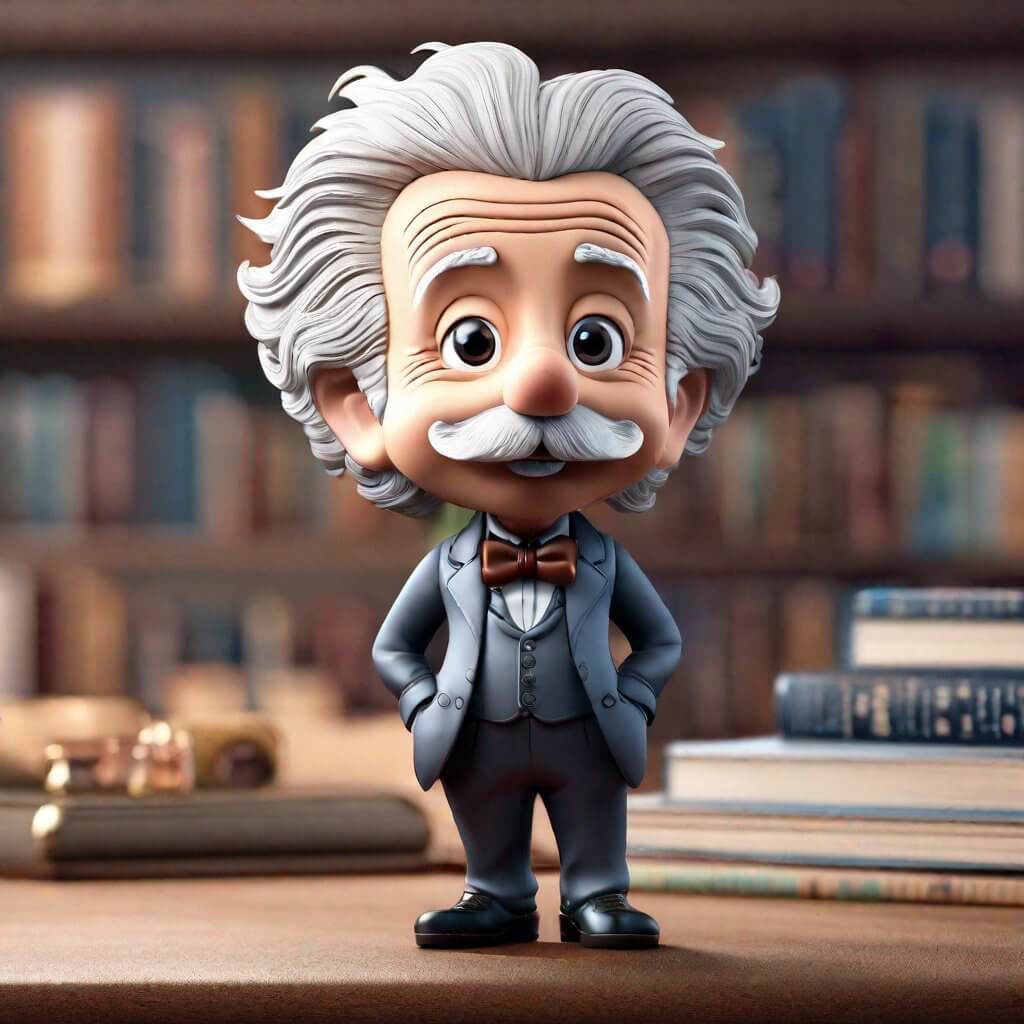
- Create an Account: Sign up at monsterapi.ai.
- Load the GPT: Navigate to the provided GPT link and load it with your task description.
- Fine-Tune: Explain to the GPT the problem you want to solve using LLaMA 3. The system will recommend a dataset and handle the fine-tuning.
- Deployment: Once fine-tuning is complete, you can deploy the model with a click of a button.
This approach is particularly useful for non-developers or those who wish to avoid the complexities of coding!
Method 2. Fine-Tuning LLaMA 3 with PEFT and Hugging Face
Fine-Tuning LLaMA 3 with PEFT and Hugging Face
In addition to using the Unsloth library, you can also fine-tune LLaMA 3 using the PEFT (Parameter-Efficient Fine-Tuning) library in combination with the Hugging Face Transformers library. PEFT offers a range of techniques for efficient fine-tuning, such as LoRA (Low-Rank Adaptation), which allows you to update only a small subset of the model's parameters while keeping the majority frozen.
Here's an example of how to fine-tune LLaMA 3 using PEFT and Hugging Face:
from transformers import AutoTokenizer, AutoModelForCausalLM, TrainingArguments, Trainer
from peft import LoraConfig, get_peft_model
# Load the pre-trained LLaMA 3 model and tokenizer
model_name = "decapoda-research/llama-3-8b-hf"
tokenizer = AutoTokenizer.from_pretrained(model_name)
model = AutoModelForCausalLM.from_pretrained(model_name)
# Define the LoRA configuration
lora_config = LoraConfig(
r=16,
lora_alpha=32,
target_modules=["q_proj", "v_proj"],
lora_dropout=0.05,
bias="none",
task_type="CAUSAL_LM"
)
# Apply LoRA to the model
model = get_peft_model(model, lora_config)
# Prepare the training dataset
dataset = ... # Load and preprocess your dataset
# Define the training arguments
training_args = TrainingArguments(
output_dir="./lora_llama3",
per_device_train_batch_size=4,
gradient_accumulation_steps=8,
num_train_epochs=3,
learning_rate=1e-4,
weight_decay=0.01,
warmup_steps=100,
logging_steps=10,
save_steps=500,
save_total_limit=3,
)
# Create the Trainer and start fine-tuning
trainer = Trainer(
model=model,
args=training_args,
train_dataset=dataset,
data_collator=lambda data: {"input_ids": torch.stack([f[0] for f in data]), "attention_mask": torch.stack([f[1] for f in data]), "labels": torch.stack([f[0] for f in data])},
)
trainer.train()
In this example, we load the pre-trained LLaMA 3 model and tokenizer using the Hugging Face AutoModelForCausalLM and AutoTokenizer classes. We then define the LoRA configuration using the LoraConfig class from PEFT, specifying the rank (r), scaling factor (lora_alpha), target modules, dropout, and other parameters.
Next, we apply LoRA to the model using the get_peft_model function, which returns a modified version of the model with the LoRA adapters added.
We prepare the training dataset and define the training arguments using the TrainingArguments class from Hugging Face. These arguments control various aspects of the training process, such as batch size, learning rate, logging, and checkpointing.
Finally, we create a Trainer object, passing in the model, training arguments, dataset, and a custom data collator function to handle the input data format. We start the fine-tuning process by calling trainer.train().
After fine-tuning, you can save the adapted model using model.save_pretrained("path/to/save") and load it later for inference or further fine-tuning.
Using PEFT and Hugging Face provides a flexible and customizable approach to fine-tuning LLaMA 3, allowing you to experiment with different configurations and techniques to achieve optimal performance for your specific task.
Option 3. Fine-Tuning LLaMA 3 with Unsloth Library
The Unsloth library provides a convenient and efficient way to fine-tune LLaMA 3 models. It offers a range of features and optimizations that make the fine-tuning process faster and more memory-efficient. Let's explore how to fine-tune LLaMA 3 using Unsloth with different sample codes.
Setting Up the Environment
Before starting the fine-tuning process, it's essential to set up the environment and install the necessary dependencies. Here's an example of how to set up the environment:
import torch
from unsloth import FastLanguageModel
# Set the maximum sequence length
max_seq_length = 2048
# Set the data type (None for auto-detection, Float16 for older GPUs, Bfloat16 for newer GPUs)
dtype = None
# Enable 4-bit quantization to reduce memory usage
load_in_4bit = True
# Load the pre-trained LLaMA 3 model and tokenizer
model, tokenizer = FastLanguageModel.from_pretrained(
model_name="unsloth/llama-3-8b-bnb-4bit",
max_seq_length=max_seq_length,
dtype=dtype,
load_in_4bit=load_in_4bit,
)
In this example, we import the necessary libraries and set the maximum sequence length, data type, and enable 4-bit quantization. We then load the pre-trained LLaMA 3 model and tokenizer using the FastLanguageModel.from_pretrained() method.
Adding LoRA Adapters
Unsloth supports adding LoRA (Low-Rank Adaptation) adapters to the model, which allows for efficient fine-tuning by updating only a small subset of the model's parameters. Here's an example of adding LoRA adapters to the model:
model = FastLanguageModel.get_peft_model(
model,
r=32,
target_modules=["q_proj", "k_proj", "v_proj", "o_proj"],
lora_alpha=32,
lora_dropout=0.1,
bias="none",
use_gradient_checkpointing="unsloth",
random_state=42,
)
In this code snippet, we use the FastLanguageModel.get_peft_model() method to add LoRA adapters to the model. We specify the rank (r), target modules, scaling factor (lora_alpha), dropout rate, bias type, and enable gradient checkpointing using the "unsloth" option.
Preparing the Dataset
Before fine-tuning, we need to prepare the dataset in a format that the model can understand. Here's an example of formatting the prompts and loading the dataset:
from datasets import load_dataset
def formatting_prompts_func(examples):
instructions = examples["instruction"]
inputs = examples["input"]
outputs = examples["output"]
texts = []
for instruction, input, output in zip(instructions, inputs, outputs):
text = f"Instruction: {instruction}\nInput: {input}\nOutput: {output}"
texts.append(text)
return {"text": texts}
dataset = load_dataset("your_dataset_name", split="train")
dataset = dataset.map(formatting_prompts_func, batched=True)
In this example, we define a formatting_prompts_func() function that takes the examples from the dataset and formats them into a specific prompt structure. We then load the dataset using the load_dataset() function and apply the formatting function using the map() method.
Training the Model
With the model and dataset prepared, we can now fine-tune the model using the Unsloth library. Here's an example of training the model:
from trl import SFTTrainer
from transformers import TrainingArguments
trainer = SFTTrainer(
model=model,
tokenizer=tokenizer,
train_dataset=dataset,
dataset_text_field="text",
max_seq_length=max_seq_length,
args=TrainingArguments(
per_device_train_batch_size=4,
gradient_accumulation_steps=8,
num_train_epochs=3,
learning_rate=1e-4,
fp16=True,
logging_steps=10,
output_dir="outputs",
),
)
trainer.train()
In this code snippet, we create an instance of the SFTTrainer class from the Unsloth library, specifying the model, tokenizer, train dataset, and other training configurations. We then call the train() method to start the fine-tuning process.
Saving and Loading the Fine-Tuned Model
After fine-tuning, we can save the model and load it later for inference. Here's an example of saving and loading the fine-tuned model:
# Save the fine-tuned model
model.save_pretrained("path/to/save/model")
# Load the fine-tuned model
loaded_model, loaded_tokenizer = FastLanguageModel.from_pretrained(
model_name="path/to/save/model",
max_seq_length=max_seq_length,
dtype=dtype,
load_in_4bit=load_in_4bit,
)
In this example, we use the save_pretrained() method to save the fine-tuned model to a specified directory. To load the fine-tuned model, we use the FastLanguageModel.from_pretrained() method, specifying the path to the saved model and the same configurations used during fine-tuning.
The Unsloth library provides a powerful and efficient way to fine-tune LLaMA 3 models. By leveraging features like LoRA adapters, 4-bit quantization, and optimized training techniques, Unsloth enables faster and more memory-efficient fine-tuning. With the sample codes provided, you can easily set up the environment, prepare the dataset, train the model, and save/load the fine-tuned model for inference.
Different Options for Fine-Tuning Llama 3
There are several methods available for fine-tuning LLaMA 3, each with its own advantages and trade-offs. Here are some of the most commonly used techniques:
1. Supervised Fine-Tuning (SFT)
Supervised Fine-Tuning (SFT) is the most straightforward approach to fine-tuning LLMs. It involves training the model on a labeled dataset, where the input and expected output are provided. The model's parameters are updated to minimize the difference between the generated output and the labeled target.
Here's an example of how to perform SFT using the Hugging Face Transformers library:
from transformers import AutoTokenizer, AutoModelForCausalLM, TrainingArguments, Trainer
# Load the pre-trained LLaMA 3 model and tokenizer
tokenizer = AutoTokenizer.from_pretrained("decapoda-research/llama-3b-hf")
model = AutoModelForCausalLM.from_pretrained("decapoda-research/llama-3b-hf")
# Prepare the training data
train_dataset = ... # Your labeled dataset
# Define the training arguments
training_args = TrainingArguments(
output_dir="./results",
evaluation_strategy="epoch",
learning_rate=2e-5,
per_device_train_batch_size=4,
num_train_epochs=3,
...
)
# Create the Trainer and fine-tune the model
trainer = Trainer(
model=model,
args=training_args,
train_dataset=train_dataset,
...
)
trainer.train()
2. Reinforcement Learning from Human Feedback (RLHF)
Reinforcement Learning from Human Feedback (RLHF) is a more advanced fine-tuning technique that involves training the model to maximize a reward function based on human evaluations of the generated outputs. This approach aims to capture more nuanced human preferences and can lead to better performance on open-ended tasks.
While RLHF can produce impressive results, it is more computationally expensive and requires a large dataset of human-evaluated outputs, which can be challenging to obtain.
3. Parameter-Efficient Fine-Tuning (PEFT)
Parameter-Efficient Fine-Tuning (PEFT) is a family of techniques that aim to reduce the computational and memory requirements of fine-tuning by introducing a small number of trainable parameters while keeping the majority of the pre-trained model's parameters frozen.
One popular PEFT method is LoRA (Low-Rank Adaptation), which introduces trainable rank decomposition matrices in each transformer layer. Here's an example of using LoRA with LLaMA 3:
from peft import LoraConfig, get_peft_model, prepare_model_for_int8_training
# Load the pre-trained LLaMA 3 model and tokenizer
tokenizer = AutoTokenizer.from_pretrained("decapoda-research/llama-3b-hf")
model = AutoModelForCausalLM.from_pretrained("decapoda-research/llama-3b-hf", load_in_8bit=True, device_map="auto")
# Define the LoRA configuration
lora_config = LoraConfig(
r=8,
lora_alpha=16,
target_modules=["q_proj", "v_proj"],
lora_dropout=0.05,
bias="none",
task_type="CAUSAL_LM"
)
# Prepare the model for PEFT
model = prepare_model_for_int8_training(model)
model = get_peft_model(model, lora_config)
# Fine-tune the model using SFT or RLHF
...
PEFT methods like LoRA can significantly reduce the memory and computational requirements of fine-tuning, making it more accessible for researchers and developers with limited resources.
Best Practices for Fine-Tuning LLaMA 3
Regardless of the fine-tuning method used, there are several best practices that can help ensure optimal performance and avoid common pitfalls:
Data Quality: The quality and relevance of the fine-tuning dataset are crucial for achieving good results. Ensure that the data is representative of the target task or domain, and carefully curate and preprocess the data as needed.
Hyperparameter Tuning: Experiment with different hyperparameters, such as learning rate, batch size, and number of epochs, to find the optimal configuration for your specific task and dataset.
Evaluation and Monitoring: Regularly evaluate the fine-tuned model's performance on a held-out test set or relevant benchmarks. Monitor for potential issues like overfitting, underfitting, or catastrophic forgetting, and adjust the training process accordingly.
Reproducibility: Ensure that your fine-tuning process is reproducible by carefully documenting all steps, including data preprocessing, model configurations, and hyperparameters.
Ethical Considerations: Be mindful of potential biases, toxicity, or harmful outputs that the fine-tuned model may generate, and take appropriate measures to mitigate these risks.
Conclusion
Fine-tuning LLaMA 3 is a powerful technique that can unlock the full potential of this state-of-the-art language model for a wide range of tasks and domains. By following the methods and best practices outlined in this guide, researchers and developers can effectively adapt LLaMA 3 to their specific needs, leveraging its vast knowledge and language understanding capabilities.
Whether you choose Supervised Fine-Tuning, Reinforcement Learning from Human Feedback, or Parameter-Efficient Fine-Tuning techniques like LoRA, the key is to carefully consider your task requirements, available resources, and desired trade-offs between performance and computational efficiency.
As the field of large language models continues to evolve, fine-tuning will remain a crucial tool for unlocking the full potential of these powerful models, enabling a wide range of applications and driving innovation in natural language processing and beyond.
Then, You cannot miss out Anakin AI!
Anakin AI is an all-in-one platform for all your workflow automation, create powerful AI App with an easy-to-use No Code App Builder, with Claude, GPT-4, Uncensored LLMs, Stable Diffusion...
Build Your Dream AI App within minutes, not weeks with Anakin AI!






