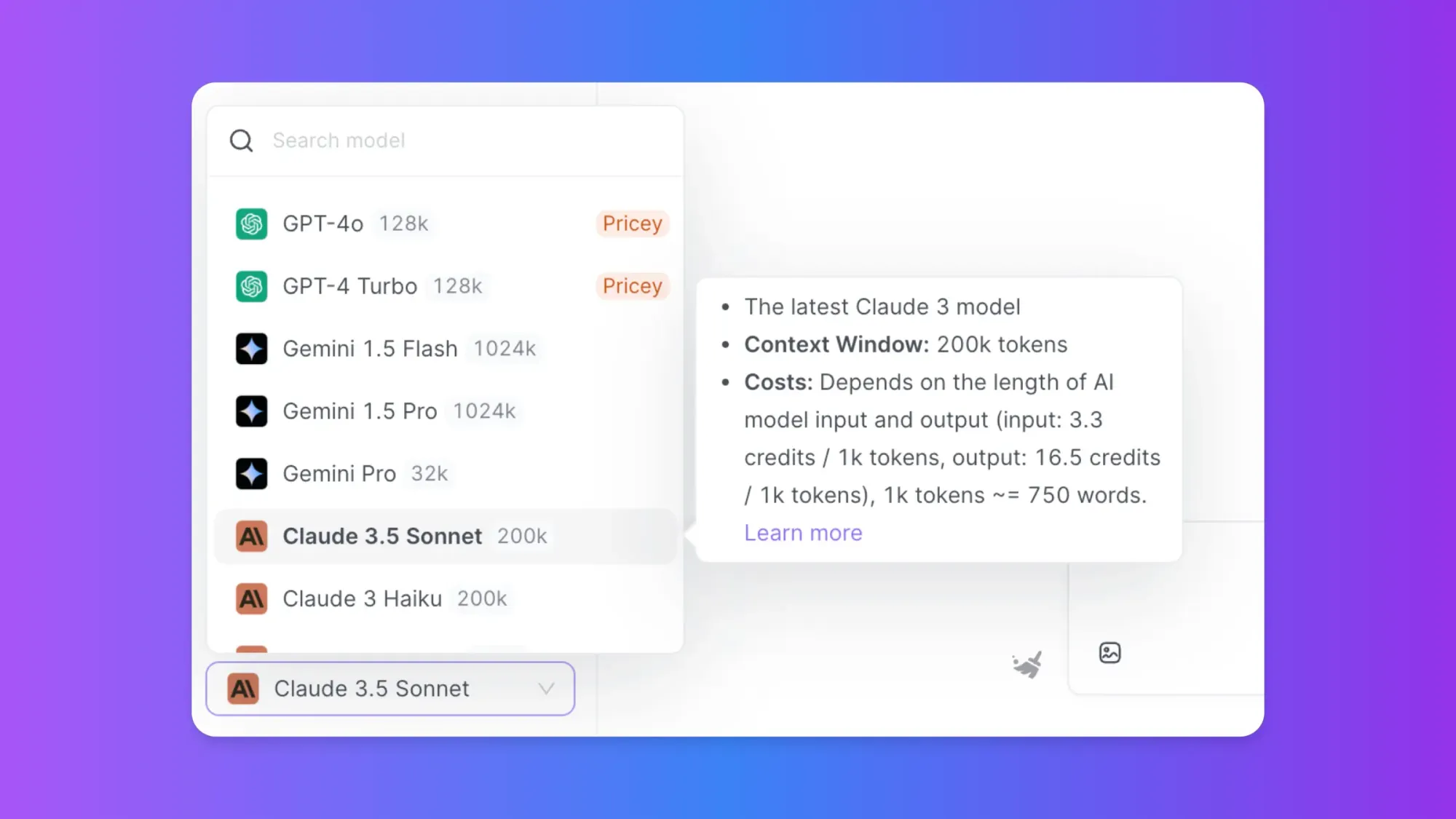Searching for an AI Platform that gives you access to any AI Model with an All-in-One price tag?
Then, You cannot miss out Anakin AI!
Anakin AI is an all-in-one platform for all your workflow automation, create powerful AI App with an easy-to-use No Code App Builder, with Llama 3, Claude, GPT-4, Uncensored LLMs, Stable Diffusion...
Build Your Dream AI App within minutes, not weeks with Anakin AI!
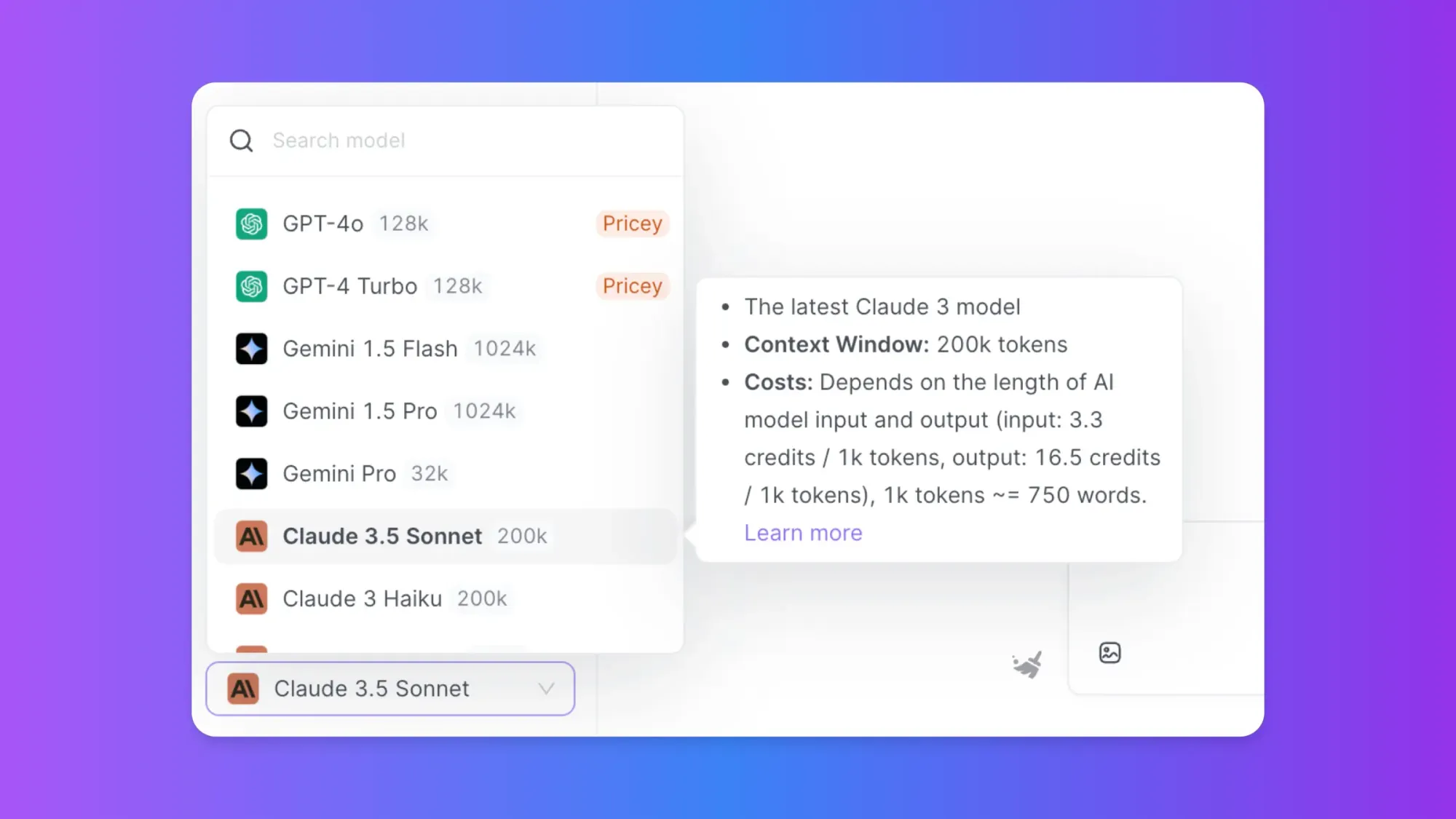
Claude, the AI assistant developed by Anthropic, has gained significant popularity for its advanced language capabilities and helpful responses. However, users occasionally encounter an error message stating: "This organization has been disabled." This article will explore the potential causes of this error, provide strategies to resolve it, and introduce Anakin AI as a versatile alternative for those seeking uninterrupted AI assistance.
Understanding the "Organization Has Been Disabled" Error
The "organization has been disabled" error typically occurs when there's an issue with your Claude account or the organization it's associated with. This can happen for several reasons:
Terms of Service Violations: Anthropic may disable accounts or organizations that violate their Terms of Service or Acceptable Use Policy.
Automatic Review: Claude's systems may flag accounts for suspicious activity, leading to temporary disabling pending review.
Payment Issues: For paid accounts, problems with billing or payment could result in account suspension.
Technical Glitches: Occasionally, server-side issues or bugs may cause accounts to be erroneously disabled.
Geographic Restrictions: Attempting to access Claude from unsupported regions may trigger account disabling.
Steps to Resolve the "Organization Has Been Disabled" Error
If you encounter this error, follow these steps to troubleshoot and potentially resolve the issue:
1. Check Your Account Status
Log in to your Claude account through the official website. Look for any notifications or messages regarding your account status. If there are specific instructions or reasons provided for the disabling, follow them carefully.
2. Review Terms of Service and Acceptable Use Policy
Carefully read through Anthropic's Terms of Service and Acceptable Use Policy. Ensure that your usage of Claude aligns with these guidelines. If you've inadvertently violated any terms, understanding them can help prevent future issues.
3. Contact Anthropic Support
Reach out to Anthropic's support team for assistance. Provide them with detailed information about your account and the error you're experiencing. Be prepared to verify your identity and account ownership.
4. Check for Payment Issues
If you're using a paid Claude plan, verify that your payment method is up to date and that there are no outstanding charges. Resolve any payment-related issues promptly.
5. Use a VPN Cautiously
If you suspect the error is due to geographic restrictions, using a VPN to access Claude from a supported region might help. However, be aware that this may violate Anthropic's terms of service and could lead to further account issues.
6. Wait and Retry
In some cases, temporary technical issues may resolve themselves. Wait for a few hours or a day, then try accessing your account again.
7. Create a New Account
As a last resort, if you're unable to resolve the issue with your current account, consider creating a new Claude account. Be sure to comply with Anthropic's policies when doing so.
Preventing Future Account Issues
To minimize the risk of encountering the "organization has been disabled" error in the future, consider these best practices:
Stay Informed: Regularly review Anthropic's Terms of Service and Acceptable Use Policy for any updates.
Use Responsibly: Avoid using Claude for any activities that could be considered harmful, illegal, or against the platform's guidelines.
Secure Your Account: Use strong, unique passwords and enable two-factor authentication if available.
Monitor Usage: Keep track of your Claude usage, especially if you're on a paid plan with usage limits.
Prompt Engineering: Craft your prompts carefully to avoid triggering content filters or violating usage policies.
The Impact of Account Disabling
Having your Claude account or organization disabled can be frustrating and disruptive, especially if you rely on the AI assistant for work or personal projects. It highlights the importance of:
Diversifying AI Tools: Relying on a single AI platform can be risky. Consider using multiple AI assistants to mitigate the impact of potential account issues.
Data Backup: Regularly export or save important conversations and data from your Claude interactions.
Understanding AI Policies: Familiarize yourself with the policies of AI platforms you use to ensure compliance and avoid unexpected disruptions.
Introducing Anakin AI: A Versatile Alternative
If you're facing persistent issues with Claude or simply want to explore other AI options, Anakin AI presents an intriguing alternative. Anakin AI is a comprehensive no-code AI platform that offers a wide range of AI-powered tools and capabilities.
Key Features of Anakin AI:
Multiple AI Models: Access various language models, including GPT-4, Claude, and others, reducing dependency on a single platform.
No-Code App Builder: Create custom AI applications without coding skills, allowing for tailored solutions to your specific needs.
Diverse Capabilities: From content generation to data processing and workflow automation, Anakin AI covers a broad spectrum of AI-powered tasks.
Flexible Usage Model: Anakin AI offers different pricing tiers, including a free plan with generous usage limits, reducing the risk of sudden account disabling due to payment issues.
Integration Options: Connect your AI apps with external services and embed them into existing software, creating a more robust and flexible AI ecosystem.
Benefits of Using Anakin AI:
Reduced Dependency: By supporting multiple AI models, Anakin AI minimizes the impact of issues with any single AI provider.
Customization: Create AI applications tailored to your specific needs, potentially avoiding some of the limitations that led to account issues with Claude.
Transparency: Anakin AI's no-code approach allows for greater visibility into how your AI applications function, potentially reducing the risk of unintentional policy violations.
Scalability: As your AI needs grow, Anakin AI's flexible plans can accommodate increased usage and more complex applications without the risk of sudden account disabling.
Community and Support: Benefit from a growing user community and dedicated support, potentially providing faster resolution to any issues that arise.
Getting Started with Anakin AI:
- Visit the Anakin AI website and sign up for an account.
- Explore the pre-built AI apps to find solutions that match your needs.
- Experiment with creating custom AI applications using the no-code builder.
- Join the Anakin AI community to learn from other users and share your experiences.
- As you become more familiar with the platform, consider upgrading to a plan that best suits your usage patterns and requirements.
Solution: Access Claude Sonnet 3.5 with Anakin AI (No Restrictions)
If you find yourself frequently bumping up against Claude's usage limits, it may be time to explore alternative AI tools. One promising option is Anakin AI, a versatile no-code AI platform that offers a range of AI-powered applications and tools.
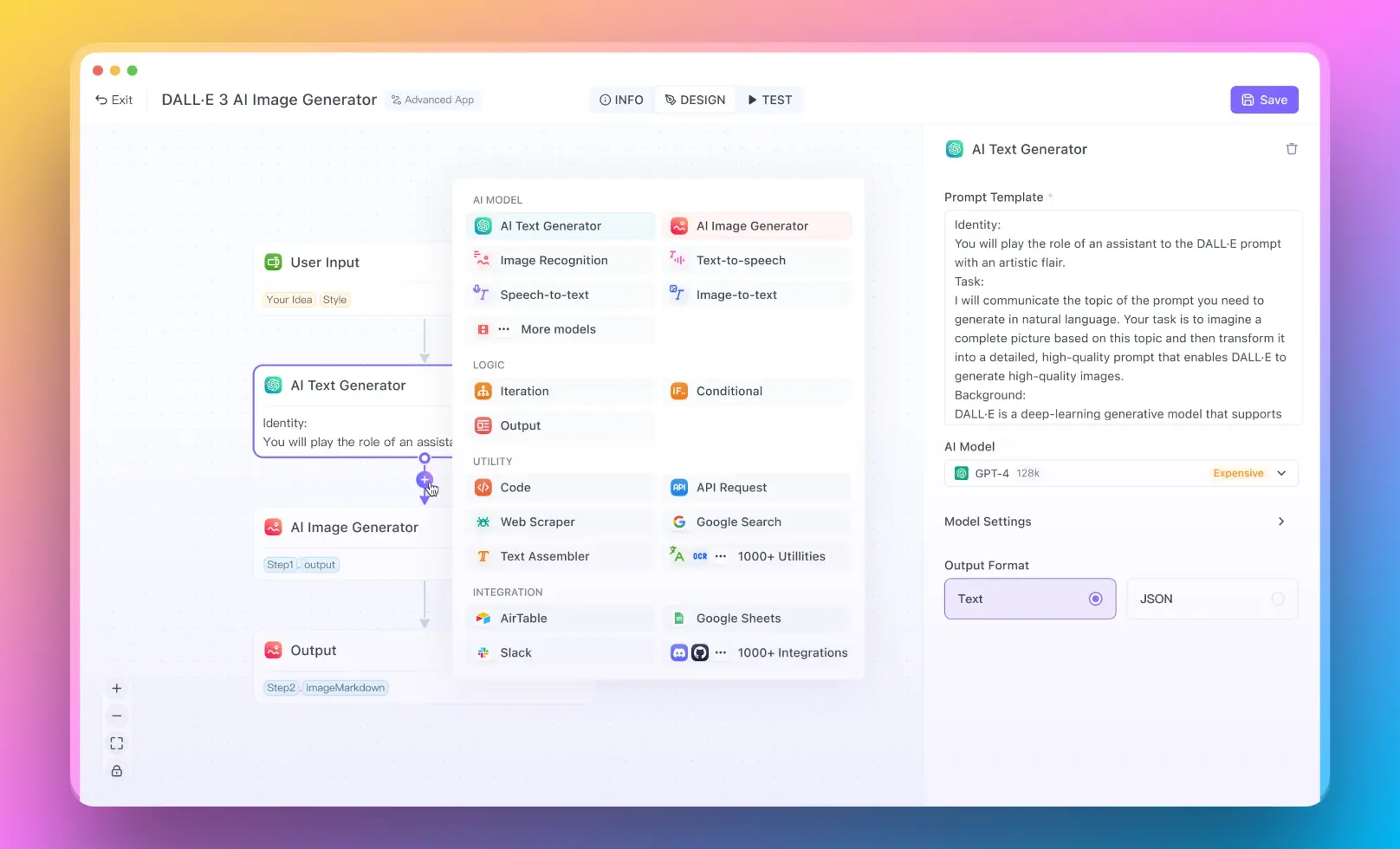
Key Features of Anakin AI
- No-code AI app builder: Create custom AI applications without coding skills.
- Wide range of pre-built apps: Access over 1,000 ready-to-use AI apps for various tasks.
- Flexible usage model: Anakin AI offers different pricing tiers, including a free plan with generous usage limits.
- Diverse capabilities: From content generation to data processing and workflow automation, Anakin AI covers a broad spectrum of AI-powered tasks.
- Customization options: Train chatbots on your own data and create specialized AI assistants.
- Integration potential: Connect your AI apps with external services and embed them into existing software.
Benefits of Using Anakin AI
- Accessibility: The no-code approach makes AI technology accessible to users with varying technical backgrounds.
- Versatility: With its wide range of applications, Anakin AI can address diverse needs across different industries and use cases.
- Scalability: As your AI needs grow, Anakin AI's flexible plans can accommodate increased usage and more complex applications.
- Continuous innovation: Regular updates and new features ensure you have access to cutting-edge AI capabilities.
- Community and support: Benefit from a growing user community and dedicated support to help you make the most of the platform.
Getting Started with Anakin AI
To begin using Anakin AI:
- Visit the Anakin AI website and sign up for an account.
- Explore the pre-built AI apps to find solutions that match your needs.
- Experiment with creating custom AI applications using the no-code builder.
- Join the Anakin AI community to learn from other users and share your experiences.
- As you become more familiar with the platform, consider upgrading to a plan that best suits your usage patterns and requirements.
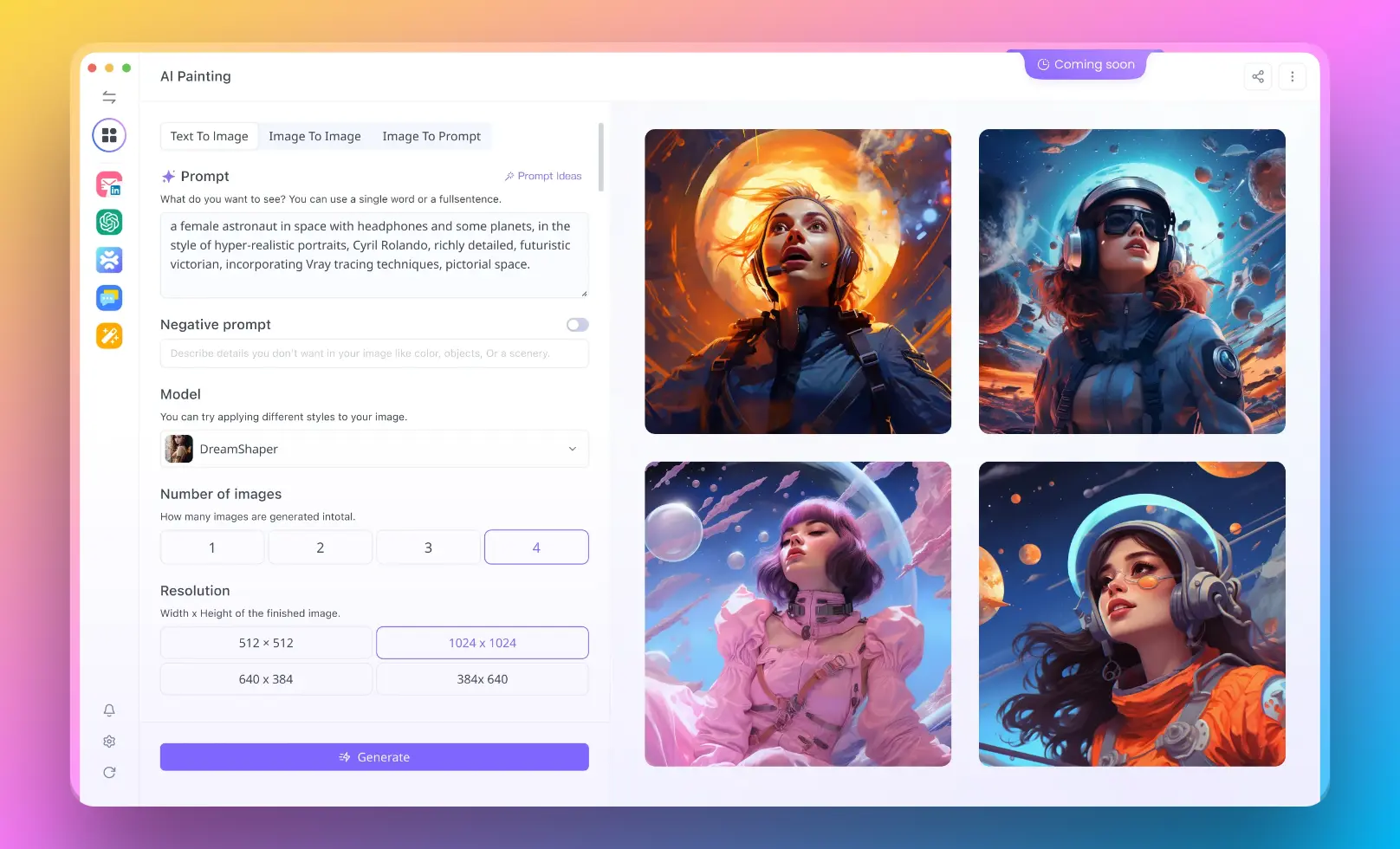
Conclusion
While the "organization has been disabled" error in Claude can be frustrating, understanding its potential causes and following the steps outlined in this article can help resolve the issue. However, this experience highlights the importance of having alternative AI solutions at your disposal.
Anakin AI offers a compelling alternative for those seeking a more flexible and customizable AI experience. Its multi-model support, no-code app builder, and diverse capabilities provide a robust platform for AI-powered tasks without the risk of being entirely dependent on a single provider.
As the AI landscape continues to evolve, staying informed about platform policies, diversifying your AI toolkit, and exploring versatile solutions like Anakin AI can help ensure uninterrupted access to powerful AI capabilities. By adopting a strategic approach to AI usage and remaining open to new platforms and solutions, you can maximize the benefits of this transformative technology in your personal and professional endeavors while minimizing the risk of disruptive account issues.
Searching for an AI Platform that gives you access to any AI Model with an All-in-One price tag?
Then, You cannot miss out Anakin AI!
Anakin AI is an all-in-one platform for all your workflow automation, create powerful AI App with an easy-to-use No Code App Builder, with Llama 3, Claude, GPT-4, Uncensored LLMs, Stable Diffusion...
Build Your Dream AI App within minutes, not weeks with Anakin AI!