You can easily create AI workflows with Anakin AI without any coding knowledge. Connect to LLM APIs such as: GPT-4, Claude 3.5 Sonnet, Uncensored Dolphin-Mixtral, Stable Diffusion, DALLE, Web Scraping.... into One Workflow!
Forget about complicated coding, automate your madane work with Anakin AI!
For a limited time, you can also use Google Gemini 1.5 and Stable Diffusion for Free!
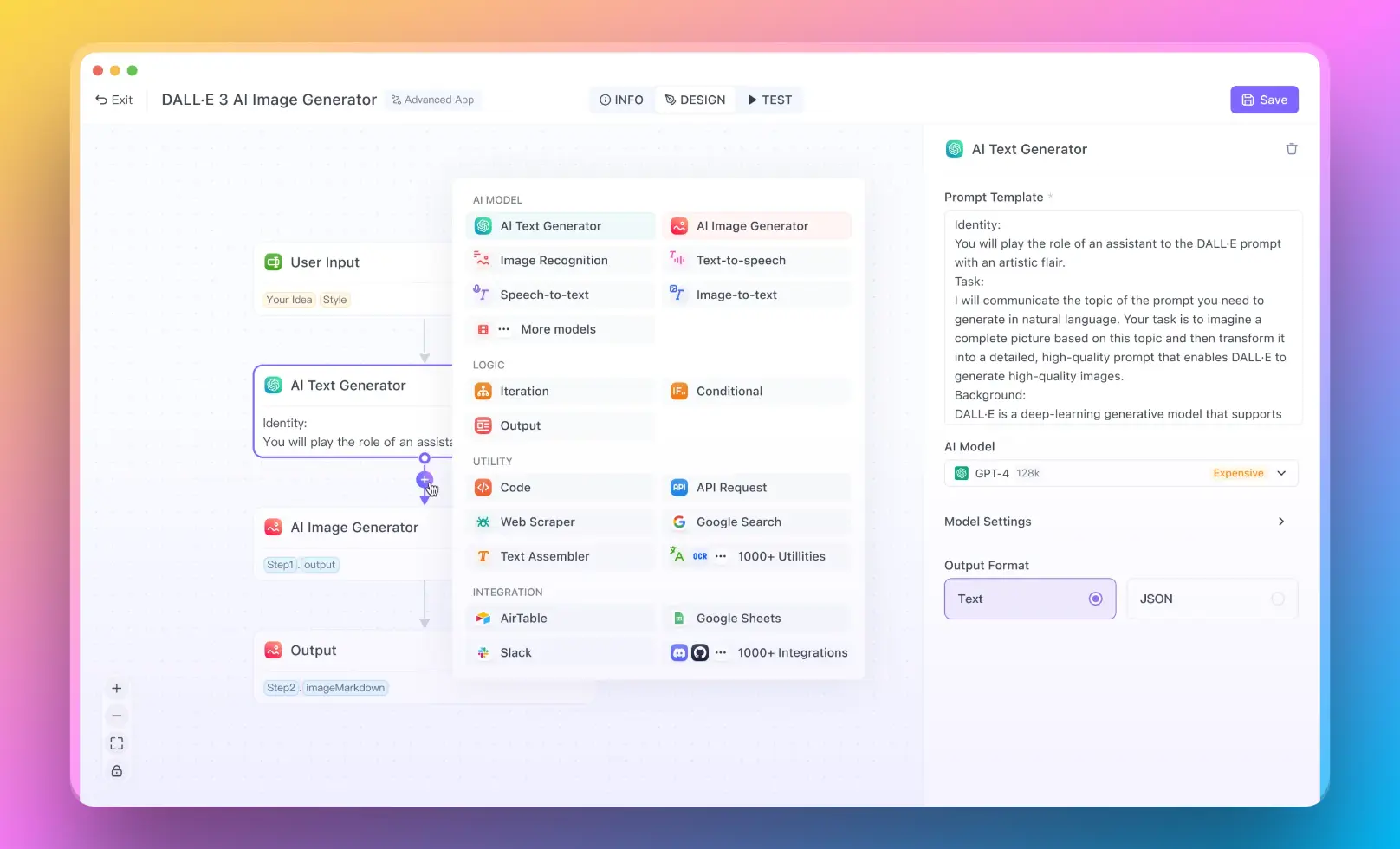
Google's recent release of the Gemma 2 2B model has sparked excitement in the AI community, offering a powerful yet compact language model that can be run entirely on local hardware. This guide will walk you through the process of setting up and running Gemma 2 2B on your own device, ensuring complete privacy and control over your AI interactions.

Understanding Gemma 2 2B
Gemma 2 2B is a lightweight AI model developed by Google, designed to provide impressive language processing capabilities while being small enough to run on personal computers. With just 2 billion parameters, it offers a balance between performance and accessibility, making it an excellent choice for developers, researchers, and AI enthusiasts who want to explore advanced language models without relying on cloud services.
Prerequisites
Before diving into the installation process, ensure you have the following:
- A computer with a decent CPU and GPU (for faster processing)
- At least 8GB of RAM (16GB or more recommended)
- Sufficient storage space (at least 5GB free)
- Basic familiarity with command-line interfaces
Method 1: Using llama.cpp to Run Google Gemma 2 2B Locally
One of the most efficient ways to run Gemma 2 2B locally is by using llama.cpp, a popular C++ implementation of the LLaMA model that has been adapted to work with various language models, including Gemma.
Step 1: Install llama.cpp
For macOS users, the easiest way to install llama.cpp is through Homebrew:
brew install llama.cpp
For other operating systems, you may need to compile llama.cpp from source. Visit the official llama.cpp GitHub repository for detailed instructions.
Step 2: Download the Gemma 2 2B Model
Google has made the Gemma 2 2B model available through the Hugging Face model hub. You'll need to download the GGUF (GPT-Generated Unified Format) version of the model, which is optimized for use with llama.cpp.
Step 3: Run Gemma 2 2B
Once you have llama.cpp installed and the model downloaded, you can run Gemma 2 2B using the following command:
./llama-cli --hf-repo google/gemma-2-2b-it-GGUF \
--hf-file 2b_it_v2.gguf \
-p "Write a poem about cats as a labrador" -cnv
This command tells llama.cpp to use the Gemma 2 2B model from the specified Hugging Face repository and generates text based on the provided prompt.
Method 2: Using Ollama to Run Google Gemma 2 2B Locally

Ollama is another excellent tool for running language models locally, offering a user-friendly interface and simplified management of multiple models.
Step 1: Install Ollama
Visit the official Ollama website (https://ollama.com) and download the appropriate version for your operating system.
Step 2: Pull the Gemma 2 2B Model
Once Ollama is installed, open a terminal and run:
ollama pull gemma2:2b
This command downloads and sets up the Gemma 2 2B model for use with Ollama.
Step 3: Run Gemma 2 2B
To start interacting with the model, simply use:
ollama run gemma2:2b
You can then start typing prompts and receive responses from the model in real-time.
Advanced Usage: Building a Local RAG System
For those looking to leverage Gemma 2 2B in more complex applications, creating a Retrieval-Augmented Generation (RAG) system can significantly enhance the model's capabilities by allowing it to access and utilize external knowledge.
Setting Up a RAG System with Marqo
Marqo is a tensor search engine that can be used to create an efficient RAG system. Here's a high-level overview of how to set this up:
- Install Marqo and its dependencies.
- Index your knowledge base (documents, articles, etc.) using Marqo.
- Implement a retrieval mechanism that queries Marqo based on the input to Gemma 2 2B.
- Use the retrieved information to augment the prompt sent to Gemma 2 2B.
- Process the augmented prompt with Gemma 2 2B to generate more informed and contextually relevant responses.
This setup allows Gemma 2 2B to access a vast amount of information beyond its training data, significantly improving its ability to provide accurate and relevant responses.
Best Practices for Local Deployment
When running Gemma 2 2B locally, consider the following best practices:
Resource Management: Monitor your system's CPU, GPU, and memory usage. Adjust batch sizes or processing parameters if needed to optimize performance.
Model Updates: Regularly check for updates to the Gemma 2 2B model or the tools you're using (llama.cpp, Ollama). Newer versions may offer improved performance or additional features.
Data Privacy: While running locally ensures your data doesn't leave your device, still be mindful of the prompts and information you feed into the model, especially when using it for sensitive tasks.
Fine-tuning: Consider fine-tuning the model on domain-specific data if you're using it for specialized tasks. This can significantly improve its performance in your particular use case.
Prompt Engineering: Experiment with different prompts and instruction formats to get the best results from Gemma 2 2B. The model's performance can vary significantly based on how you phrase your inputs.
Conclusion
Running Google's Gemma 2 2B model locally opens up a world of possibilities for AI enthusiasts, developers, and researchers. By following the methods outlined in this guide, you can harness the power of this advanced language model right on your own hardware, ensuring privacy, customization, and full control over your AI interactions.
Whether you choose to use llama.cpp for its efficiency, Ollama for its user-friendliness, or build a more complex RAG system with tools like Marqo, Gemma 2 2B provides a flexible and powerful foundation for a wide range of natural language processing tasks. As you explore the capabilities of this model, remember to stay updated with the latest developments in the field and continue experimenting to unlock its full potential.
The local deployment of models like Gemma 2 2B represents a significant step towards democratizing AI technology, making advanced language processing accessible to a broader audience. By running these models locally, you not only gain insights into the inner workings of AI but also contribute to a future where powerful AI tools are more widely available and customizable to individual needs.



