In the rapidly evolving landscape of content creation, Revid AI has emerged as a powerful tool designed to revolutionize the way we produce videos for social media platforms. This AI-powered video creation platform aims to simplify the process of making engaging, viral-worthy content for popular platforms like TikTok, YouTube, and Instagram. In this comprehensive review, we'll delve into the features, pros, cons, pricing, and alternatives of Revid AI to help you determine if it's the right tool for your video creation needs.
Then, You cannot miss out Anakin AI!
Anakin AI is an all-in-one platform for all your workflow automation, create powerful AI App with an easy-to-use No Code App Builder, with Llama 3, Claude, GPT-4, Uncensored LLMs, Stable Diffusion...
Build Your Dream AI App within minutes, not weeks with Anakin AI!
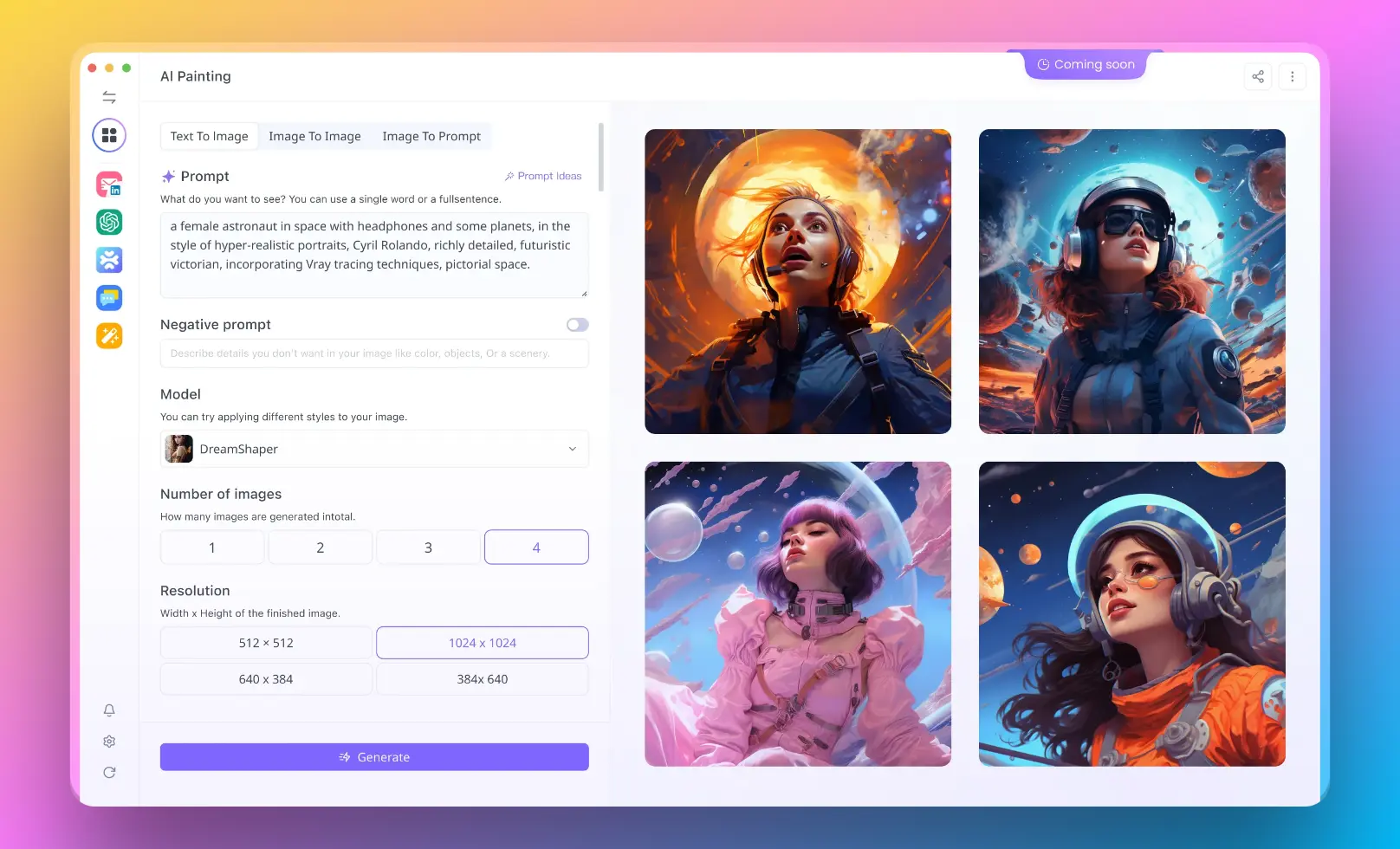
What is Revid AI?
Revid AI is an innovative AI-powered platform that transforms simple text prompts into stunning, attention-grabbing videos in a matter of minutes. It's designed to be a one-stop solution for content creators, marketers, and businesses looking to enhance their social media presence without the need for extensive video editing skills or resources.

Key Features of Revid AI
1. Text-to-Video Conversion
At the core of Revid AI's functionality is its ability to convert text into visually appealing videos. Users can input their text or provide a link, and the AI will generate a script and create a video based on that content. This feature is particularly useful for repurposing written content into engaging video format.
2. AI-Powered Script Generation
Revid AI doesn't just create videos; it also helps in crafting compelling scripts. The AI analyzes the input text and generates scripts that are optimized for engagement and virality, taking into account the best practices for each supported social media platform.

3. Automated Content Monitoring
One of the standout features of Revid AI is its ability to automatically monitor specified content sources such as blogs, Twitter, or LinkedIn accounts. It can then create video content based on these sources, allowing for effortless content repurposing and cross-platform promotion.

4. Voice-Over Generation
To complement the visual aspect of the videos, Revid AI offers AI-generated voice-overs. This feature allows users to add narration to their videos without the need for professional voice actors or recording equipment.
5. Animation and Visual Effects
Revid AI comes equipped with a range of animation tools and visual effects that can be applied to videos. These elements help in creating dynamic and eye-catching content that stands out in crowded social media feeds.
6. Multi-Platform Optimization
Understanding that different social media platforms have unique requirements and audience preferences, Revid AI optimizes video content for various platforms including YouTube, Instagram, and TikTok. This ensures that the created videos are tailored to perform well on each specific platform.
7. Customization Options
While the AI does much of the heavy lifting, Revid AI also provides users with a high degree of control over the generated content. Users can fine-tune visuals, pacing, and other elements to align the videos with their brand identity and creative vision.
8. High-Quality Video Export
Revid AI supports high-quality video exports in multiple resolutions, allowing users to maintain the visual integrity of their content across different devices and platforms.

Pros of Revid AI
Time-Saving: By automating much of the video creation process, Revid AI significantly reduces the time and effort required to produce high-quality video content.
Cost-Effective: Compared to traditional video production methods, Revid AI offers a more affordable solution, especially for businesses and creators on a budget.
No Technical Skills Required: The platform's user-friendly interface and AI-powered features make it accessible to users without advanced video editing skills.
Consistency in Content: Revid AI helps maintain a consistent style and quality across all video content, which is crucial for brand identity.
Multi-Platform Optimization: The ability to create content optimized for different social media platforms in one go is a significant advantage.
Content Repurposing: The automated content monitoring and conversion features make it easy to repurpose existing content into video format.
Scalability: For businesses and creators looking to produce a high volume of content, Revid AI offers a scalable solution.
Cons of Revid AI
Limited Creativity: While AI-generated content can be impressive, it may lack the unique creative touch that human-created content often possesses.
Learning Curve: Despite being user-friendly, there may still be a learning curve for users to fully utilize all of Revid AI's features effectively.
Potential for Generic Content: If not carefully customized, there's a risk that videos created with AI might feel generic or lack originality.
Dependence on AI: Over-reliance on AI for content creation might lead to a decrease in human creative skills over time.
Internet Dependency: As a cloud-based tool, Revid AI requires a stable internet connection, which might be a limitation for some users.
Possible Limitations in Complex Topics: AI might struggle with nuanced or highly specialized topics that require deep human understanding.
Pricing
Revid AI offers a tiered pricing structure to cater to different user needs and budgets. As of the latest information available, the pricing plans are as follows:
Hobby Plan: Priced at $32 per month (or $39 when billed monthly), this plan is suitable for individual creators or small businesses just starting with video content.
Growth Plan: Also priced at $32 per month (or $39 when billed monthly), this plan offers additional features for growing businesses and content creators.
Growth Plus Plan: Priced at $166 per month (or $199 when billed monthly), this plan is designed for larger businesses or professional content creators who need more advanced features and higher usage limits.
It's worth noting that Revid AI does not offer a free plan, but they may provide a free trial for users to test the platform before committing to a paid plan. The pricing structure is subject to change, so it's always best to check the official Revid AI website for the most up-to-date pricing information.
Alternatives to Revid AI
While Revid AI offers a comprehensive set of features, it's always good to explore alternatives to find the best fit for your specific needs. Here are some notable alternatives in the AI video creation space:
Videotok: This platform offers similar text-to-video conversion capabilities and is known for its user-friendly interface and extensive template library.
Fliki: Fliki specializes in creating videos from text with a focus on realistic AI voices and multilingual support.
Synthesia: Known for its AI avatar technology, Synthesia allows users to create videos with virtual presenters, making it a good choice for businesses looking to create personalized video content at scale.
Heygen: This platform offers advanced AI avatar creation and customization, making it suitable for creating more personalized and branded video content.
RunwayML: Geared towards more advanced users, RunwayML provides powerful AI-driven video editing and generation tools, including features like style transfer and motion tracking.
Lumen5: Another popular choice for converting blog posts and articles into engaging social media videos, Lumen5 offers a balance of AI assistance and user control.
InVideo: This platform combines AI-powered video creation with a vast library of templates and stock media, making it a versatile choice for various video content needs.
Each of these alternatives has its own strengths and may be better suited for specific use cases or user preferences. When choosing between Revid AI and its alternatives, consider factors such as ease of use, specific features needed, pricing, and the type of content you plan to create.
Conclusion
Revid AI represents a significant step forward in AI-powered video creation, offering a robust set of features that can greatly simplify and accelerate the content creation process for social media platforms. Its ability to transform text into engaging videos, coupled with features like automated content monitoring and multi-platform optimization, makes it a valuable tool for content creators, marketers, and businesses of all sizes.
However, like any tool, Revid AI has its limitations. The potential for generic content and the learning curve associated with mastering all its features are factors to consider. Additionally, while AI can greatly assist in content creation, it's important to maintain a balance and not lose the human touch that often makes content truly resonate with audiences.
The pricing structure of Revid AI makes it accessible to a wide range of users, from individual creators to large businesses. However, potential users should carefully evaluate their needs and budget to determine if the investment aligns with their content creation goals.
For those exploring alternatives, the market offers several compelling options, each with its own unique strengths. Whether you prioritize AI avatars, multilingual support, or advanced editing capabilities, there's likely a tool that fits your specific requirements.
Ultimately, the decision to use Revid AI or one of its alternatives should be based on a careful assessment of your content creation needs, technical skills, budget, and long-term content strategy. As AI technology continues to evolve, tools like Revid AI are likely to become increasingly sophisticated, offering even more powerful features to content creators in the future.
In the fast-paced world of social media content, having a tool like Revid AI in your arsenal can provide a significant advantage, allowing you to create high-quality, engaging video content efficiently and consistently. Whether you're a solo creator looking to boost your online presence or a large corporation aiming to dominate social media feeds, AI-powered video creation tools are becoming an indispensable part of the modern content creation landscape.



