Then, You cannot miss out Anakin AI!
Anakin AI is an all-in-one platform for all your workflow automation, create powerful AI App with an easy-to-use No Code App Builder, with Deepseek, OpenAI's o3-mini-high, Claude 3.7 Sonnet, FLUX, Minimax Video, Hunyuan...
Build Your Dream AI App within minutes, not weeks with Anakin AI!
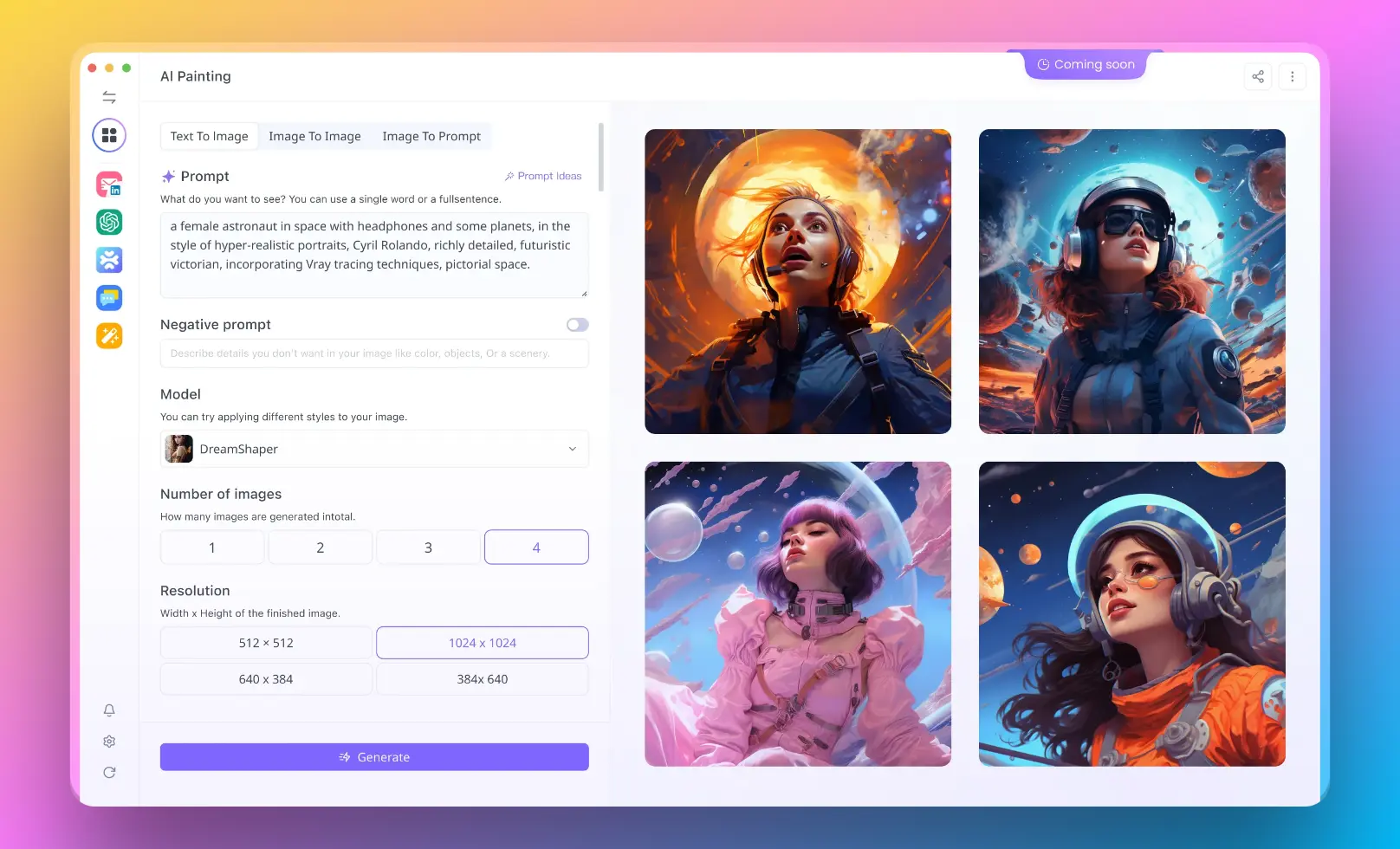
In the competitive landscape of AI image generation, Meta AI's "/imagine" feature has quickly gained popularity for its accessibility across Meta's platforms, including Facebook, Instagram, and WhatsApp. However, many users have encountered a frustrating roadblock: the infamous "Oops! I can't generate that image" error message. This comprehensive analysis explores why these errors occur with Meta AI's image generator, what causes them, and why Anakin AI presents a viable alternative for those seeking more consistent image generation capabilities.
The Promise and Reality of Meta AI's Image Generation

When Meta introduced its image generation feature within Meta AI, it represented a significant step in democratizing AI creativity. Available directly within Meta's ecosystem of apps, the "/imagine" command promised an intuitive way to create images through simple text prompts. The system boasts impressive features:
- Seamless Integration: Works directly in chats across Facebook, Instagram, WhatsApp, and Messenger
- No Additional Apps Required: Generate images without leaving your preferred Meta platform
- Simple Command Structure: Just type "/imagine" followed by your description
- Diverse Style Options: From photorealistic to artistic interpretations
However, the reality for many users has fallen short of these promises. Numerous reports across social media and Meta's community forums highlight a growing frustration with the "Oops! I can't generate that image" error that appears with increasing frequency, even for seemingly innocuous requests.
Common Reasons for "Oops Can't Generate Image" Errors
1. Daily Generation Limits
One of the most common causes of the error message is Meta AI's strict daily image generation quota. Unlike some premium services that offer unlimited generations, Meta AI reportedly limits users to approximately 25 images per 24-hour period. This limitation, while understandable from a resource management perspective, creates several issues:
- The limit applies across all Meta platforms, so using the service on Instagram counts against your WhatsApp quota
- There's no clear indication of how many generations remain in your daily allowance
- The error message doesn't explicitly state when you've hit your limit, creating confusion
- The 24-hour reset period isn't clearly communicated to users
As one Reddit user noted: "I was using it fine all morning, then suddenly every prompt gets the 'Oops' message with no explanation of what changed."
2. Stringent Content Moderation Filters
Meta AI implements rigorous content filters to prevent the generation of potentially problematic images. While this approach helps maintain platform safety, these filters often err on the side of extreme caution, blocking many legitimate creative requests. The system appears particularly sensitive to:
- Keywords that might have multiple interpretations, even if used innocuously
- References to public figures, celebrities, or recognizable characters
- Anything that could be perceived as controversial, even in artistic contexts
- Prompts containing specific locations or identifiable places
A user reported on Meta's community forum: "I just asked for a 'sunset over mountains with hikers in silhouette' and got the error message. Nothing about that should violate any guidelines."
3. Shadow Restrictions and Account-Based Limitations
Multiple users have reported experiencing what appears to be shadow restrictions on their ability to generate images. After certain prompts (even ones that successfully generated images previously), some users find themselves unable to generate any images for extended periods, receiving the "Oops" error for every attempt. This has led to speculation about account-based restrictions that aren't clearly communicated to users.
As one Reddit user described: "After generating about 10 images, suddenly every prompt gets the error message. My friend can use the exact same prompts on their account without issues."
4. Technical Infrastructure Limitations
Meta's image generation system faces enormous demand across its billions of users. During peak usage times, the infrastructure may simply be unable to handle all requests, defaulting to error messages rather than placing users in a queue or providing estimated wait times.
The lack of transparency around these technical limitations creates user frustration, as there's no way to know if the error is due to system overload or issues with the specific prompt.
5. Inconsistent Implementation Across Platforms
Users have reported different experiences when using Meta AI's image generator across different platforms. The same prompt might work on WhatsApp but trigger an error on Facebook Messenger, creating confusion about what is and isn't allowed.
This inconsistency suggests that the image generation feature may have different implementation standards or filtering criteria depending on which Meta product is being used.
The Impact on User Experience
The frequent and often unpredictable "Oops" errors from Meta AI's image generator create significant friction in the user experience:
- Trust Erosion: Users begin to distrust the system when identical prompts work one day but fail the next
- Creative Limitations: People self-censor their requests to avoid triggering the error message
- Platform Abandonment: Frustration leads users to seek alternative platforms that offer more reliable generation
- Wasted Time: Users spend excessive time reformulating prompts that should be acceptable under any reasonable content policy
One user expressed their frustration on Meta's community forum: "After the fifth 'Oops' message in a row for completely innocent prompts, I gave up and went to use another service. Why offer the feature if it barely works?"
Anakin AI: A Reliable Alternative
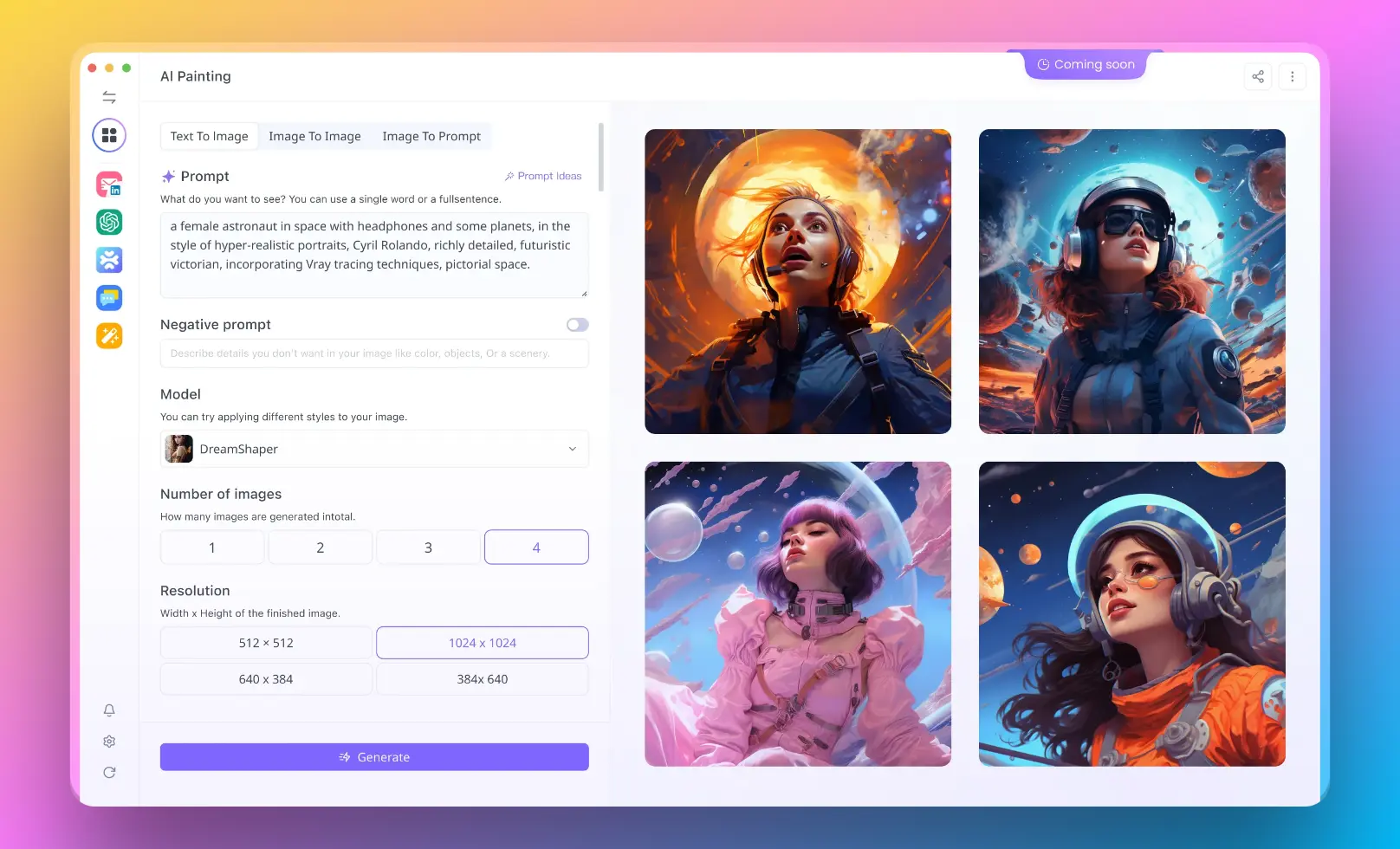
As frustrations with Meta AI's image generation limitations grow, many users are exploring alternative platforms. Anakin AI has emerged as one of the most compelling options, offering a more consistent and powerful approach to AI image generation.
Key Advantages of Anakin AI
1. Generous Usage Allowances
Unlike Meta AI's restrictive daily limits, Anakin AI offers more generous generation capabilities, making it ideal for creative professionals and enthusiasts who need to create multiple images as part of their workflow.
2. Balanced Content Policies
While maintaining appropriate safety standards, Anakin AI implements more nuanced content filtering that better distinguishes context and intent. This reduces false positives that plague Meta's system while still maintaining responsible usage guidelines.
3. Transparent Communication
When limitations do apply on Anakin AI, the system provides clear explanations rather than vague error messages, helping users understand what adjustments might be needed for successful generation.
4. Advanced Customization Options
Anakin AI offers more detailed control over image output, including style parameters, composition elements, and artistic variations that Meta AI's simpler interface doesn't support.
5. Dedicated Platform Focus
As a specialized platform focused specifically on AI generation rather than a feature added to social media apps, Anakin AI delivers more consistent performance and regular improvements to its generation capabilities.
Making the Transition to Anakin AI
For users considering making the switch from Meta AI to Anakin AI, the process is straightforward and offers immediate benefits:
Getting Started
Anakin AI features an intuitive interface that makes the transition seamless. The platform is designed to be accessible to beginners while offering depth for experienced users who want more control over their creations.
Prompt Optimization
While the basics of effective prompting remain similar between platforms, Anakin AI's system responds well to more detailed instructions and creative concepts that might trigger the "Oops" error in Meta AI. This freedom allows users to explore new creative territories without frequent rejections.
Consistent Experience
Unlike Meta AI's varying behavior across different apps, Anakin AI provides a consistent experience across all access points, whether using the web interface or API integrations.
The Future of Social Media AI Image Generation
Meta AI's image generation capabilities represent just the beginning of AI creativity tools in social media. As these technologies evolve, we can expect:
- More transparent communication about limitations and quotas
- Refined content filters that reduce false positives
- Higher generation allowances as infrastructure improves
- Better integration between text conversations and image creation
- More advanced editing and variation capabilities
Conclusion: Choosing the Right Tool for Your Creative Needs
The persistent "Oops! I can't generate that image" errors with Meta AI have created significant frustrations for users across Facebook, Instagram, and WhatsApp. While Meta continues to develop its AI capabilities, these limitations highlight the challenges of implementing creative AI tools at massive scale across diverse platforms.
For users who value reliability, generous usage allowances, and more creative freedom, Anakin AI presents a compelling alternative that prioritizes user experience and creative exploration within responsible boundaries.
As one converted user shared: "After weeks of fighting with Meta AI's constant 'Oops' messages, switching to Anakin AI was like removing handcuffs I didn't know I was wearing. I can finally focus on creating rather than reformulating prompts."
The ideal choice ultimately depends on your specific needs. Meta AI's image generator offers convenience for casual users who only occasionally need images and already spend time in Meta's apps. However, for anyone requiring consistent results, higher volume, or more creative flexibility, Anakin AI provides a superior experience without the frustration of mysterious error messages.
As AI image generation technology continues to mature, users benefit from exploring multiple options rather than limiting themselves to the tools embedded within their social media platforms. The future belongs not to the most accessible AI, but to the most reliable and empowering one—a standard that alternatives like Anakin AI are setting in the competitive landscape of creative AI tools.